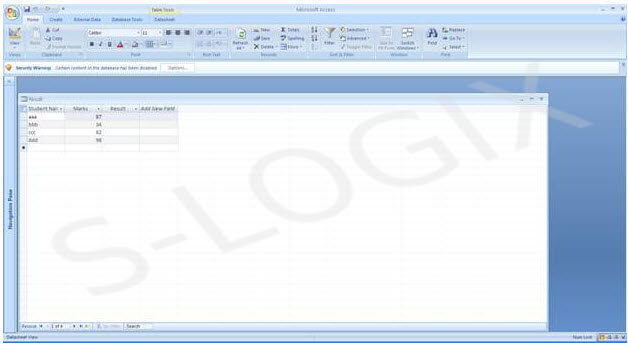//Updating resultset
import java.sql.*;
class RSUpdate {
public static void main(String args[]) {
try {
Class.forName("sun.jdbc.odbc.JdbcOdbcDriver");
Connection con = DriverManager.getConnection("jdbc:odbc:user");
Statement sm1 = con.createStatement(ResultSet.TYPE_SCROLL_INSENSITIVE,
ResultSet.CONCUR_UPDATABLE);
sm1.execute("SELECT * FROM Result WHERE Marks>35");
ResultSet rs1 = sm1.getResultSet();
int count=0;
if(rs1 != null) {
while(rs1.next()) {
count++;
rs1.absolute(count);
rs1.updateString("Result","pass");
rs1.updateRow();
System.out.println(rs1.getString(1) + "\t");
System.out.println(rs1.getInt(2) + "\t");
System.out.println(rs1.getString(3) + "\t");
}
}
System.out.println();
sm1.close();
con.close();
}
catch (Exception e) {
System.out.println("Exception in the program" + e);
}
}
}