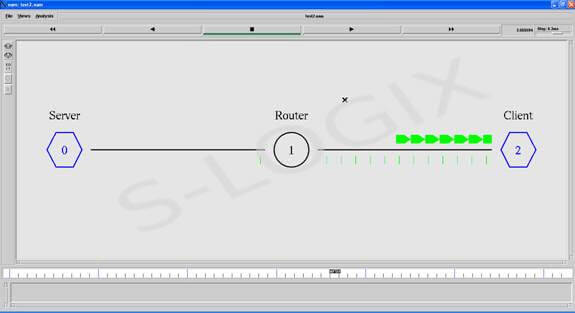The calculation of Packet Delivery Ratio (PDR) is based on the received and generated packets as recorded in the trace file. In general, PDR is defined as the ratio between the received packets by the destination and the generated packets at the source. Packet Delivery Ratio is calculated using awk script which processes the trace file and produces the result.
# Filename: test9.tcl
#——-Event scheduler object creation——–#
set ns [new Simulator]
#———-creating trace objects—————-#
set nt [open test9.tr w]
$ns trace-all $nt
#———-creating nam objects—————-#
set nf [open test9.nam w]
$ns namtrace-all $nf
#———-Setting color ID—————-#
$ns color 1 darkmagenta
$ns color 2 yellow
$ns color 3 blue
$ns color 4 green
$ns color 5 black
#———- Creating Network—————-#
set totalNodes 3
for {set i 0} {$i < $totalNodes} {incr i} {
set node_($i) [$ns node]
}
set server 0
set router 1
set client 2
#———- Creating Duplex Link—————-#
$ns duplex-link $node_($server) $node_($router) 2Mb 50ms DropTail
$ns duplex-link $node_($router) $node_($client) 2Mb 50ms DropTail
$ns duplex-link-op $node_($server) $node_($router) orient right
$ns duplex-link-op $node_($router) $node_($client) orient right
#————Labelling—————-#
$ns at 0.0 "$node_($server) label Server"
$ns at 0.0 "$node_($router) label Router"
$ns at 0.0 "$node_($client) label Client"
$ns at 0.0 "$node_($server) color blue"
$ns at 0.0 "$node_($client) color blue"
$node_($server) shape hexagon
$node_($client) shape hexagon
#————Data Transfer between Nodes—————-#
# Defining a transport agent for sending
set tcp [new Agent/TCP]
# Attaching transport agent to sender node
$ns attach-agent $node_($server) $tcp
# Defining a transport agent for receiving
set sink [new Agent/TCPSink]
# Attaching transport agent to receiver node
$ns attach-agent $node_($client) $sink
#Connecting sending and receiving transport agents
$ns connect $tcp $sink
#Defining Application instance
set ftp [new Application/FTP]
# Attaching transport agent to application agent
$ftp attach-agent $tcp
# Setting flow color
$tcp set fid_ 4
# data packet generation starting time
$ns at 1.0 "$ftp start"
# data packet generation ending time
$ns at 6.0 "$ftp stop"
#———finish procedure——–#
proc finish {} {
global ns nf nt
$ns flush-trace
close $nf
close $nt
puts "running nam…"
exec nam test9.nam &
exec awk -f Packet_Delivery_Ratio.awk test9.tr > output.tr &
exit 0
}
#Calling finish procedure
$ns at 10.0 "finish"
$ns run
############################################
#filename: Packet_Delivery_Ratio.awk
#——— Formula ————:
packet_delivery_ratio = received_packets/generated_packets*100;
#——— AWK script Format——–#
The script has the following format:
BEGIN {}
{
content
}
END {}
Begin part comprises of initialization of variable.
Commands in the content part scan every row of trace file only once.
Ex:
if (pattern) {
action;
}
If the pattern is matched with the line in the trace in the trace file specified action will be performed.
In the END part final calculation is performed on the data obtained from the content part.
#——— Steps ————:
1. set the pattern and action for generated_packets
2. set the pattern and action for received_packets
3. Find the ratio between both
#——— Execution ——–#
ns test9.tcl
file: output.tr
Generated Packets = 824
Received Packets = 824
Packet Delivery Ratio = 100%