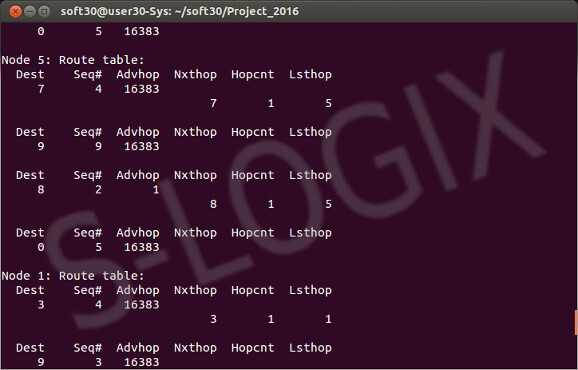Each node involved in the routing process maintains routing table. The function named as dump-table is available in AOMDV protocol. It can be called in TCL script to analyze the routing information such as nexthop, hopcount and destination address available in the routing table.
#Filename: sample1.tcl
set source 0
set destination 8
$ns at 0.0 "$node_($source) label source"
$ns at 0.0 "$node_($destination) label destination"
$ns at 0.0 "$node_($source) color blue"
$ns at 0.0 "$node_($destination) color blue"
# Data transmission from source to destination
set udp [new Agent/UDP]
$ns attach-agent $node_($source) $udp
set cbr [new Application/Traffic/CBR]
$cbr set packetSize_ 1024
$cbr set interval_ 0.1
$cbr attach-agent$udp
set null [new Agent/Null]
$ns attach-agent $node_($destination) $null
$ns connect $udp$null
$ns at 1.0 "$cbr start"
$ns at 1.0 "[$node_(intermediate router) agent 255] dump-table"
$ns at 20.0 "$cbr stop"