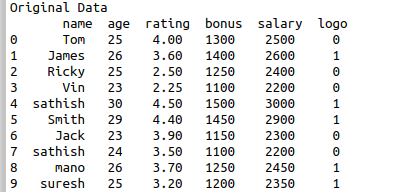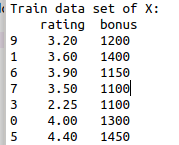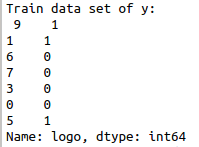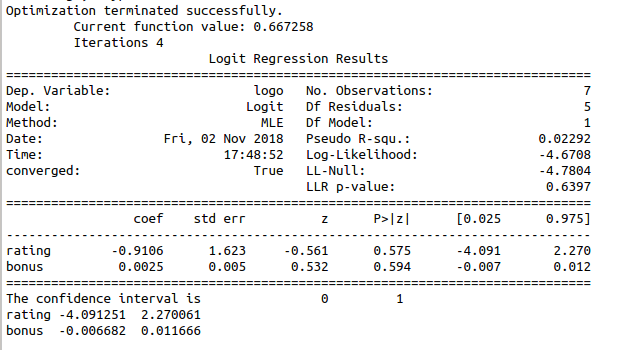To build a logistic regression model for the given data set in python.
Import libraries.
Read the sample data.
Define X and y variables.
Build the logistic regression model.
Split the sample data into training and test data.
Fit the training data into the regression model.
#import libraries
import statsmodels.api as sm
import pandas as pd
from sklearn.model_selection import train_test_split
#read the data set
data=pd.read_csv(‘/home/soft27/soft27/Sathish/
Pythonfiles/Employee.csv’)
#creating data frame
df=pd.DataFrame(data)
print(df)
#assigning the independent variable
X = df[[‘rating’,’bonus’]]
#assigning the dependent variable
y = df[‘logo’]
#split data in training and test data
X_train, X_test, y_train, y_test = train_test_split(X, y, test_size=0.3, random_state=0)
print(“Train data set of X:\n”,X_train)
print(“Train data set of y:\n”,y_train)
#build the model
model = sm.Logit(y_train, X_train)
#fit the model
result = model.fit()
#take summary of model
print(result.summary())
#print the confidence interval
print(“The confidence interval is”,result.conf_int())