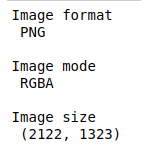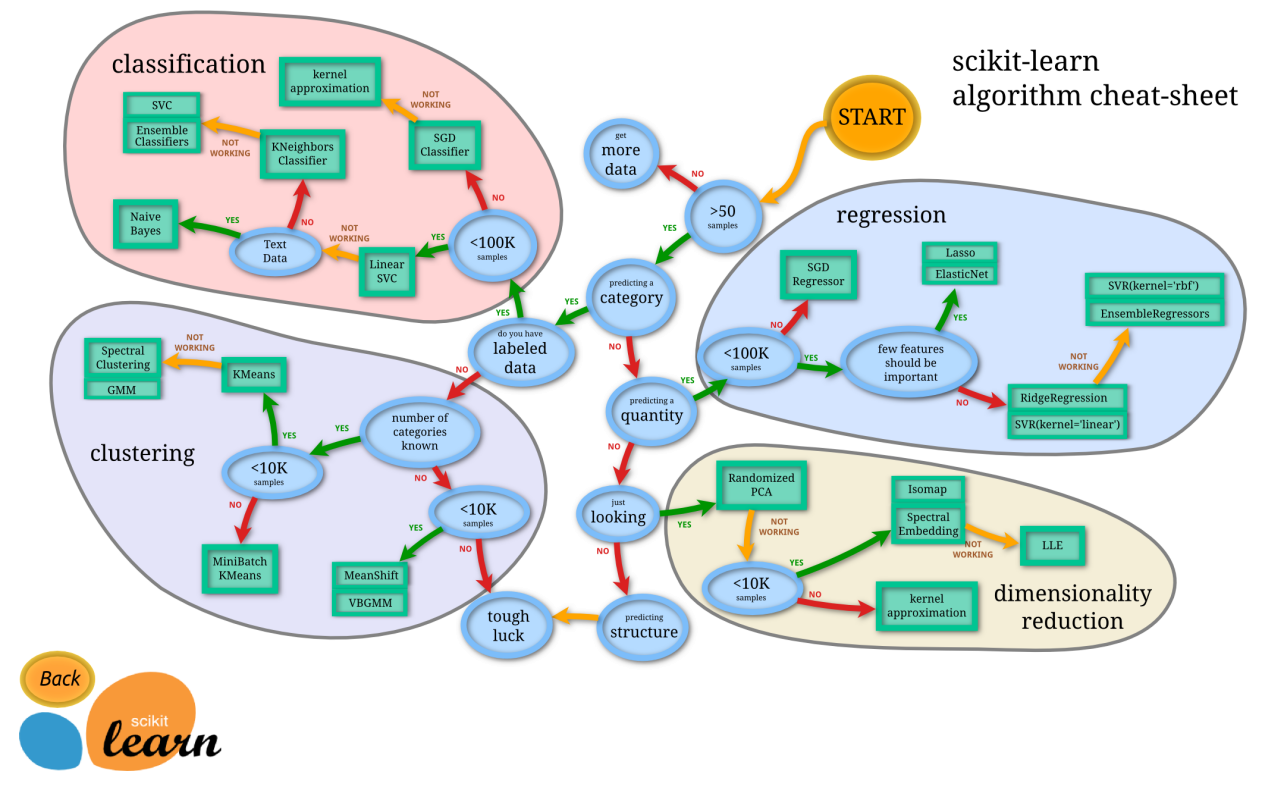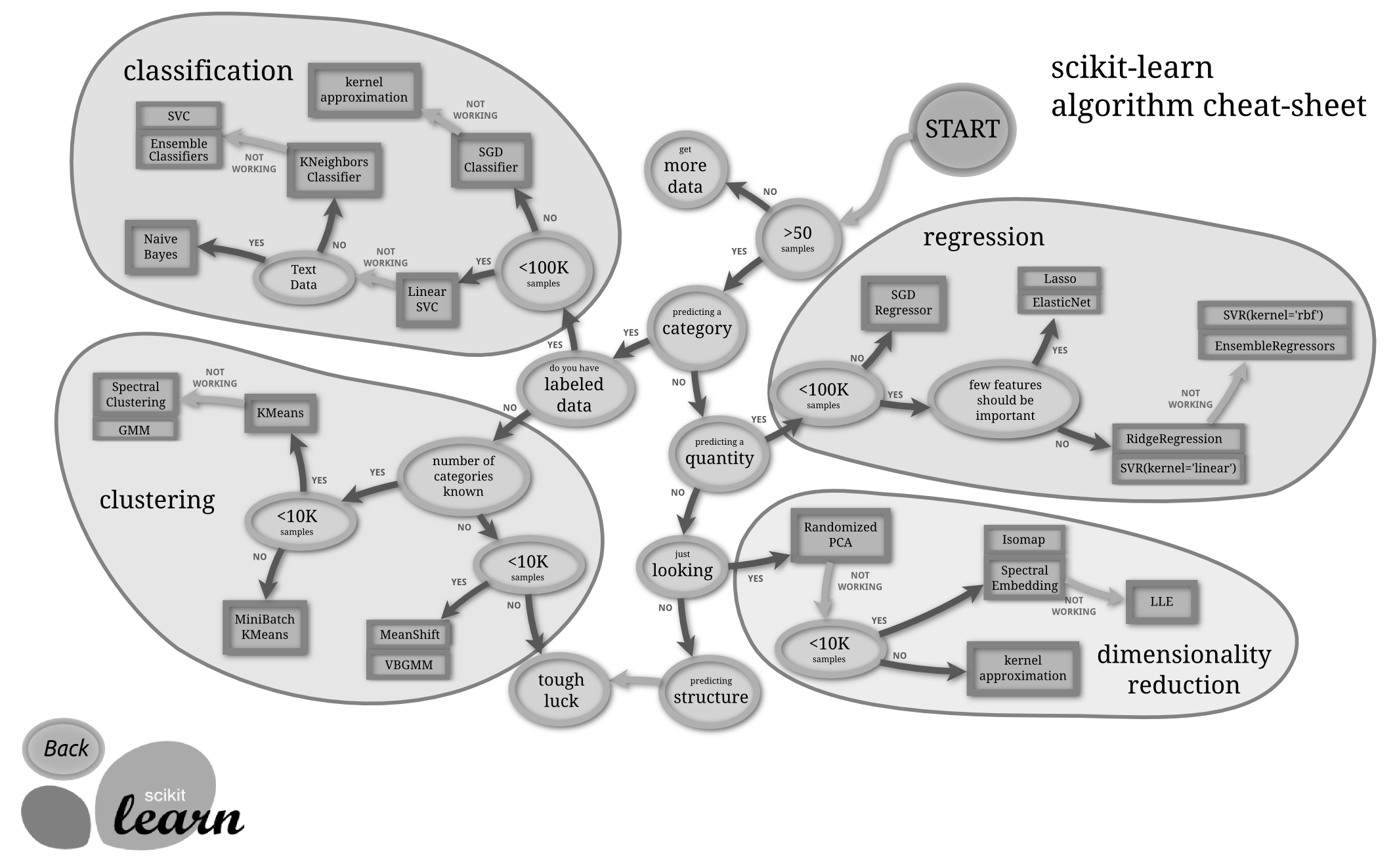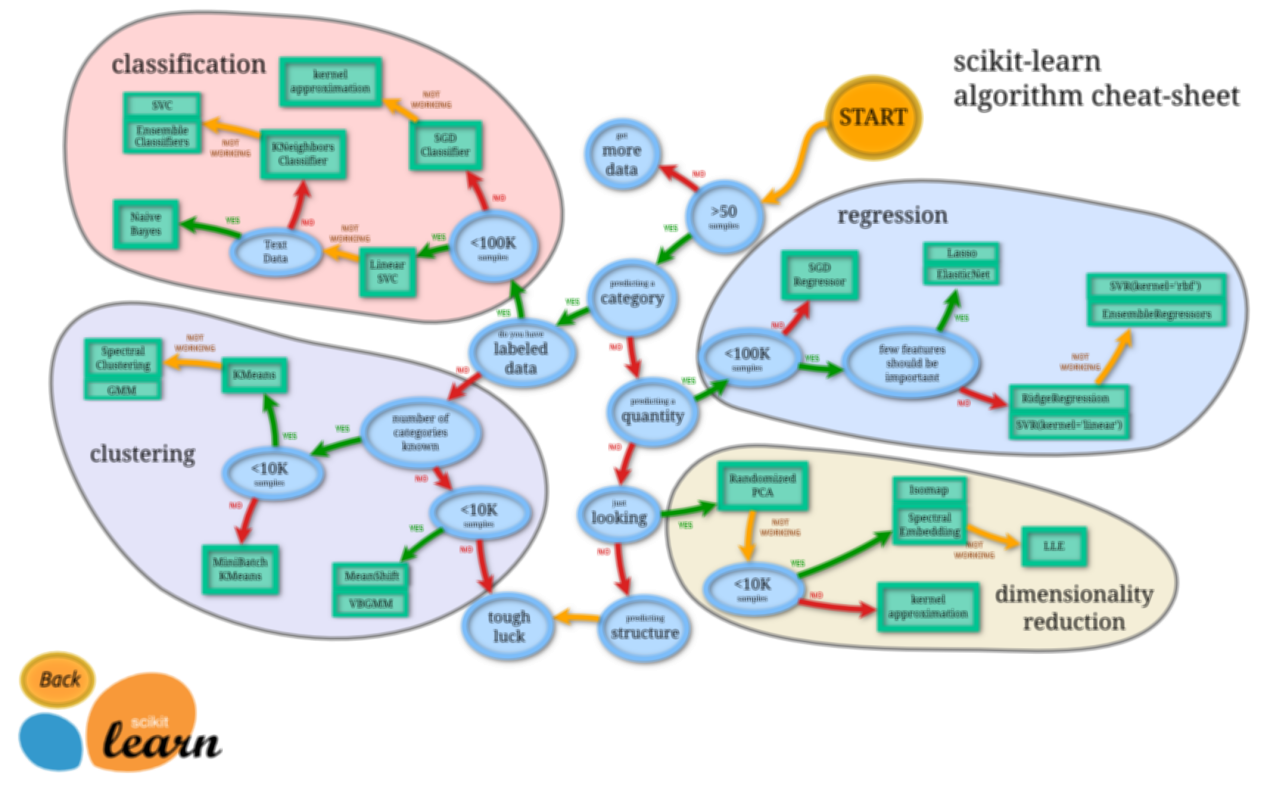To write a piece of python code for image processing with the help of pillow library in python.
PNG Image.
Gray_scale image
Blurred version of original image.
Load the image source.
Import pillow library.
Convert the image into gray_scale image.
Make the image blurred using pillow filter.
Save both the images.
#import pillow library
from PIL import Image, ImageFilter
#load image
image = Image.open(‘ml_map.png’)
#The file format of the source file
print(“Image format\n”,image.format,”\n”)
#The pixel format used by the image
print(“Image mode\n”,image.mode,”\n”)
#Image size, in pixels
print(“Image size\n”,image.size,”\n”)
#Convert original into gray_scale image
greyscale_image = image.convert(‘L’)
#Show the grayscale image
greyscale_image.show()
#save the gray_scale image
greyscale_image.save(“gray_scale.png”)
#Blur the image
blurred = image.filter(ImageFilter.BLUR)
#Display blurred images
blurred.show()
#save the new image
blurred.save(“blurred.png”)