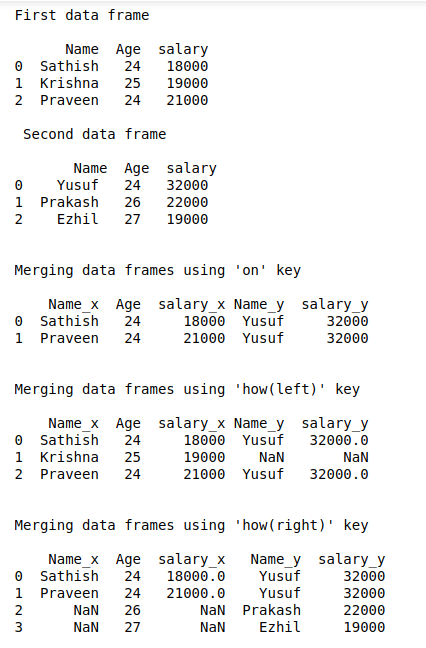To merge or join two or more data frame using pandas in python.
Two Data frames.
New data frame.
Import pandas library.
Create two data frame.
Merge the data frame using pd.merge().
Merge the data frames using ‘on’ keyword.
Merge the data frames using ‘how’ keyword.
#import libraries
import pandas as pd
#create first data frame
df1 = pd.DataFrame({‘Name’:[‘Sathish’,’Krishna’,’Praveen’],
‘Age’:[24,25,24],
‘salary’:[18000,19000,21000]})
#Create second data frame
df2 = pd.DataFrame({‘Name’:[‘Yusuf’,’Prakash’,’Ezhil’],
‘Age’:[24,26,27],
‘salary’:[32000,22000,19000]})
print(“First data frame \n”)
print(df1,”\n\n”,”Second data frame\n\n”,df2)
print(“\n”)
#Merging data frames using on key
print(“Merging data frames using ‘on’ key\n”)
print(pd.merge(df1,df2,on=’Age’))
print(“\n”)
#merging using how
print(“Merging data frames using ‘how(left)’ key\n”)
print(pd.merge(df1,df2,on=’Age’, how=’left’))
print(“\n”)
print(“Merging data frames using ‘how(right)’ key\n”)
print(pd.merge(df1,df2,on=’Age’, how=’right’))