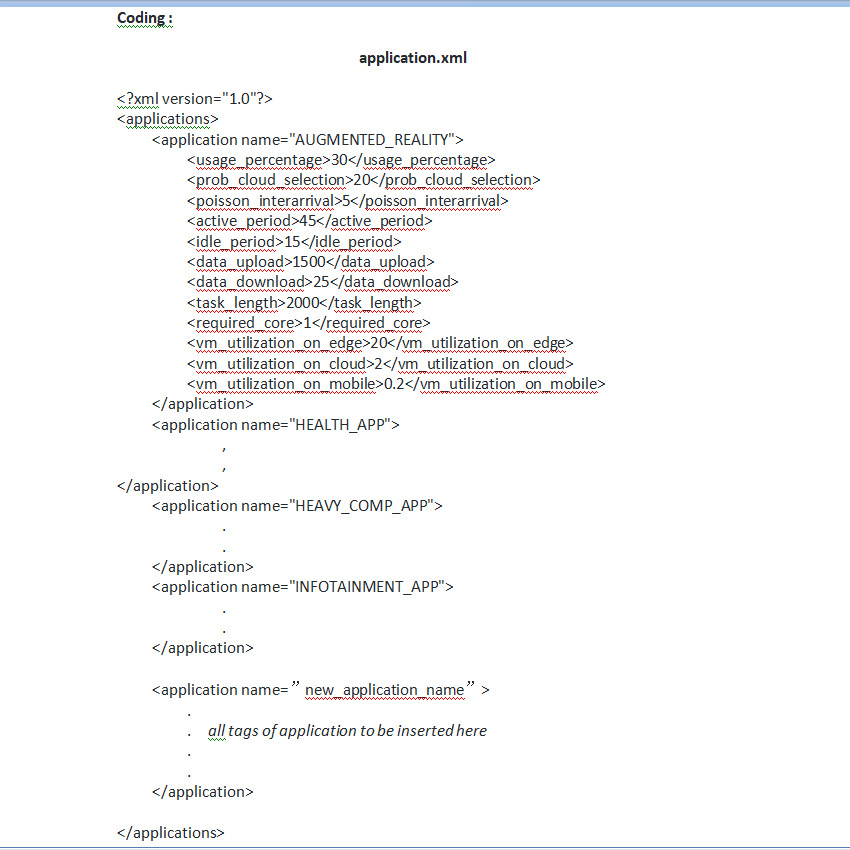Amazing technological breakthrough possible @S-Logix
pro@slogix.in
Open “application.xml” file from “config”folder in an editor and you can add more applications into its
application.xml