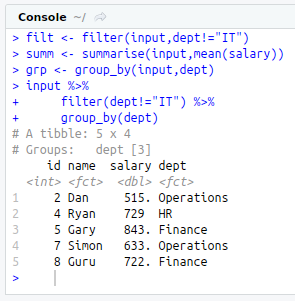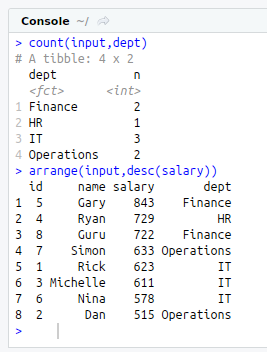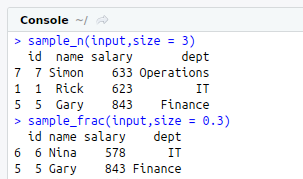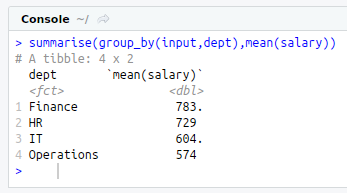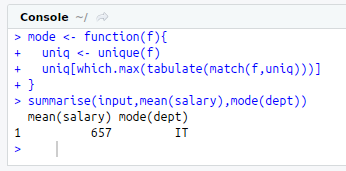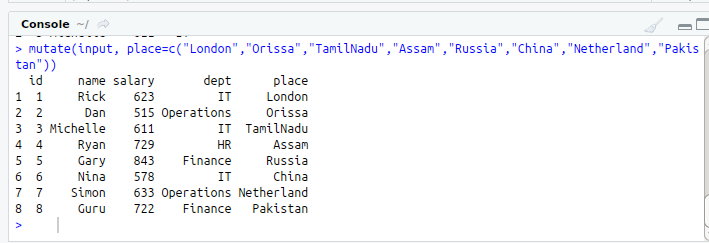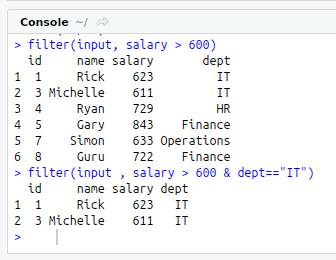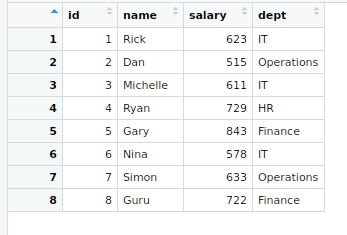To manipulate the data using dplyr package in R programming.
#Data Manipulation using plyr package
#Loading required Packages
#install.packages(“dplyr”)
library(“dplyr”)
#Input data set
input<-read.csv(“my_input.csv”) View(input) #Function : filter filter(input, salary > 600)
filter(input , salary > 600 & dept==”IT”)
#Function : mutate
mutate(input, place=c(“London”,”Orissa”,”TamilNadu”,”Assam”,”Russia”,”China”,”Netherland”,”Pakistan”))
#Function : summarise
mode<-function(f){
uniq<-unique(f)
uniq[which.max(tabulate(match(f,uniq)))]
}
summarise(input,mean(salary),mode(dept))
#Function group_by
summarise(group_by(input,dept),mean(salary))
#Function : sample_n
sample_n(input,size = 3)
#Function sample_frac
sample_frac(input,size = 0.3)
#Function : count
count(input,dept)
#Function : arrange
arrange(input,desc(salary))
#Operator : pipe
#Without pipe operator
filt<-filter(input,dept!=”IT”)
summ<-summarise(input,mean(salary))
grp<-group_by(input,dept) #With pipe operator input %>%
filter(dept!=”IT”) %>%
group_by(dept)
summarise(mean(salary))