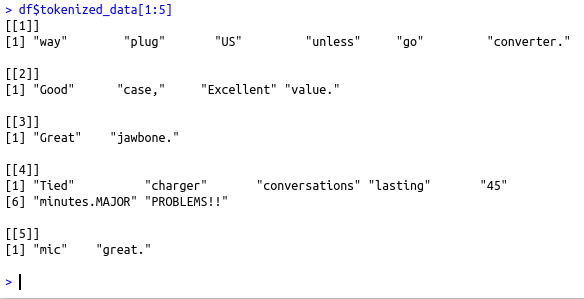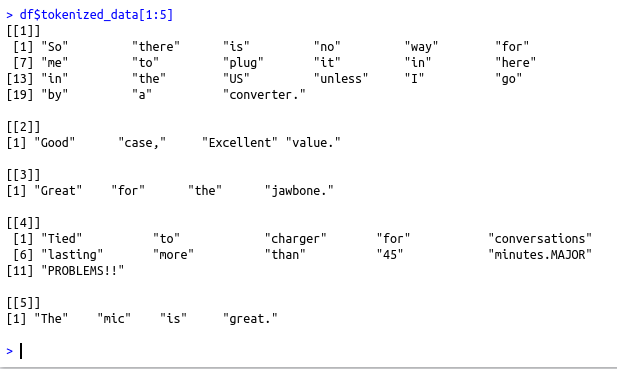To remove stop words using regular expression in R
Load the necessary libraries
Load the data set
Transform the data set into a format as required(Skip this step if it is in proper format)
Tokenize the text by splitting the text using the space character
Load the stop words
Check the text data with each stop words and remove it
Update the text data with processed data(stop words removed data)
library(“readtext”)
library(stopwords)
data data1=(strsplit(data$text,”\n”))
data2=unlist(data1[[1]])
data2[1]
data3=strsplit(data2,”\t”)
data4=unlist(data3)
i=0
j=0
k=0
text=c()
pol=c()
for (i in (1:length(data4)))
{
if(i%%2!=0)
{
j=j+1
text[j]=data4[i]
}else
{
k=k+1
pol[k]=data4[i]
}
}
df=data.frame(text=text,polarity=pol,stringsAsFactors = FALSE)
#Split the data with the space character to tokenize each word
v1=strsplit(df$text,” “)
#Now add the tokenized data as a new column to the existing data frame
df$tokenized_data df$tokenized_data[1:10]
#Load the stop words from the package “stopwords”
stp_wrds=stopwords(“en”)
#Paste the caret(^) symbol at the beginning and dollar($) symbol at the end to perform exact matching
stp=paste(“^”,stp_wrds,”$”,sep=””)
#For each stop words check the text data that is converted to lower case
for (i in (1:length(stp)))
{
for (j in (1:length(df$tokenized_data)))
{
logi=grepl(stp[i],tolower(df$tokenized_data[[j]]))
logi=!logi
df$tokenized_data[[j]]=df$tokenized_data[[j]][logi]
}
}
df$tokenized_data[1:10]