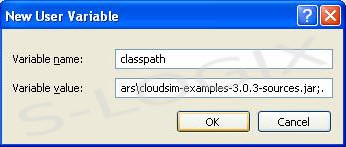Research breakthrough possible @S-Logix
pro@slogix.in
CloudSim is a framework which contains libraries and does not have to be installed. We need to unpack the downloaded package on any directory, add it to the Java classpath and it is ready to be used.
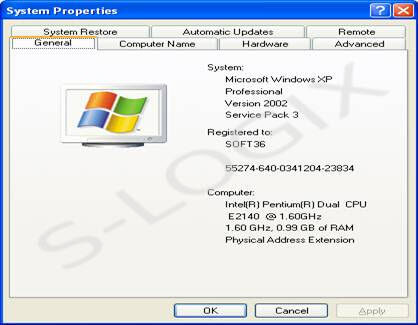
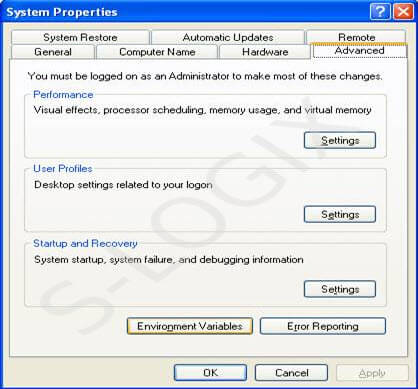
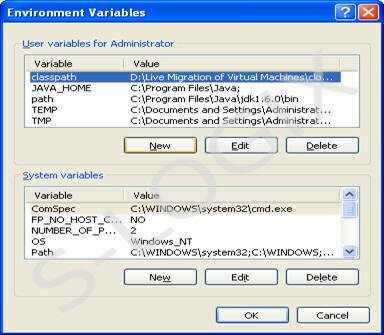
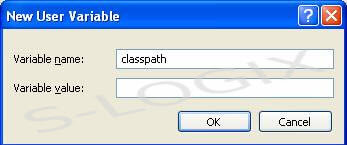
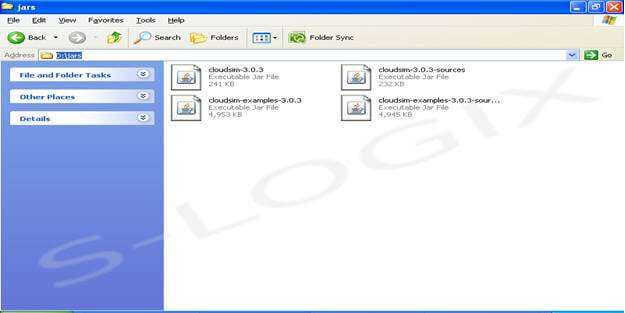
D:\jars\cloudsim-3.0.3.jar; D:\jars\cloudsim-3.0.3-sources.jar ; D:\jars\cloudsim-examples-3.0.3.jar ; D:\jars\cloudsim-examples-3.0.3-sources.jar ;.