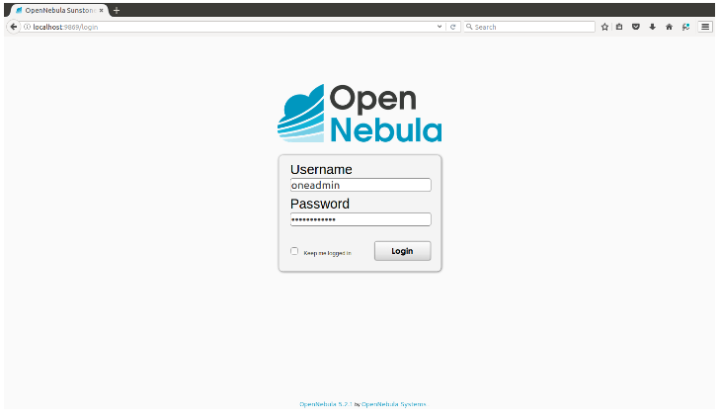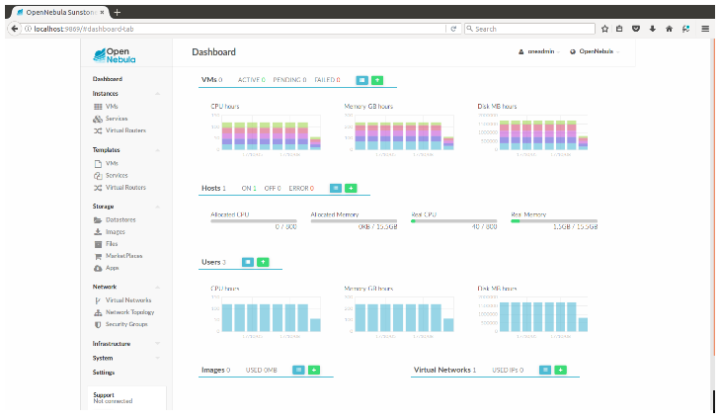Step 1: Prerequisites of OpenNebula Installation.
Ubuntu 16.04 LTS 64bit.
OpenSSH (root@system# apt-get install openssh-server openssh-client)
Step 2:Add OpenNebula repository on Ubuntu. Execute the following commands as root user:
root@system# wget -q -O- http://downloads.opennebula.org/repo/Debian/repo.key | apt-key add –
root@system# echo "deb http://downloads.opennebula.org/repo/5.2/Ubuntu/16.04 stable opennebula" > /etc/apt/sources.list.d/opennebula.list
Install the OpenNebula Packages.
root@system# apt-get update.
root@system# apt-get install opennebula opennebula-sunstone opennebula-gate opennebula-flow;
root@system# service opennebula start.
root@system# service opennebula-sunstone start
Go to http://localhost:9869.
Login into OpenNebula.
OpenNebula Dashboard will be displayed.
root@system# sudo apt-get install opennebula-node.
root@system# sudo service libvirt-bin restart.
Step 7:Configure Passwordless SSH. Login as the oneadmin user
i) oneadmin@system$ cp ~/.ssh/id_rsa.pub ~/.ssh/authorized_keys
ii) Add the following lines to ~/.ssh/config</p>
Host *
StrictHostKeyChecking no
UserKnownHostsFile /dev/null
EOT
iii) oneadmin@system$ cp ~/.ssh/id_rsa.pub ~/.ssh/authorized_keys.
iv) oneadmin@system$ ssh-keyscan >> /var/lib/one/.ssh/known_hosts.
v) oneadmin@system$ ssh (It does not ask password)
Edit the following lines in /etc/network/interfaces file.
auto lo.
iface lo inet loopback.
Login as the oneadmin user.
root@system# one start.
root@system# service opennebula-sunstone start.