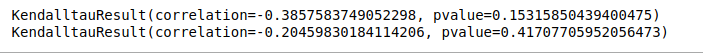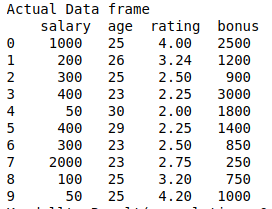Research breakthrough possible @S-Logix
pro@slogix.in
To find correlation using kendal method using python.
Import kendal method from scipy.stats.
Load the sample data set.
Pass the arguments x and y to the kendal().
#import pandas library
import pandas as pd
#import kendal method from scipy.stats
from scipy.stats import kendalltau
#load sample data
data={‘salary’:[1000,200,300,400
,50,400,300,2000,100,50],
‘age’:[25,26,25,23,30,29,23,23,25,25],
‘rating’:[4,3.24,2.5,2.25,2,2.25,2.5,2.75,
3.2,4.2], ‘bonus’:[2500,1200,900,3000,
1800,1400,850,250,750,1000]}
#create and store the data into a data frame
df=pd.DataFrame(data)
print(“Actual Data frame\n”,df)
#pass the arguments to kendal()
p=kendalltau(df[‘salary’],df[‘age’])
q=kendalltau(df[‘rating’],df[‘bonus’])
#print the results
print(p)
print(q)