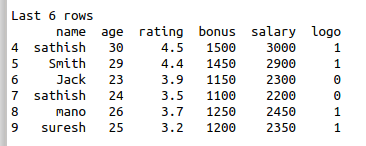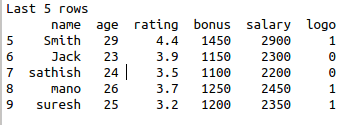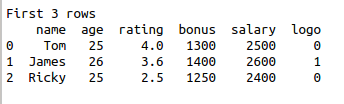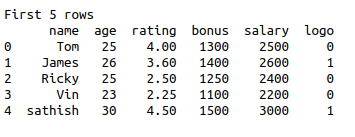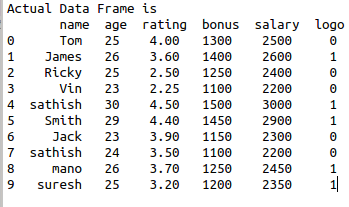To implement the head() and tail() functions for a pandas data frame using python.
Import pandas library.
Load the sample data set.
We can pass the numbers(like df.head(8))also in that function.
Store the data set in to pandas.
#import pandas library
import pandas as pd
#read data set from csv file
data=pd.read_csv(‘/home/soft27/soft27
/Sathish/Pythonfiles/Employee.csv’)
df=pd.DataFrame(data)
print(df)
#head method,by default its print first 5 rows in a data set.
print(“\n”)
print(“First 5 rows”)
print(df.head())
#to print rows by passing arguments.
print(“\n”)
print(“First 3 rows”)
print(df.head(3))
#tail method,by default its print last 5 rows in a data set
print(“\n”)
print(“Last 5 rows”)
print(df.tail())
#to print rows by passing arguments.
print(“\n”)
print(“Last 6 rows”)
print(df.tail(6))