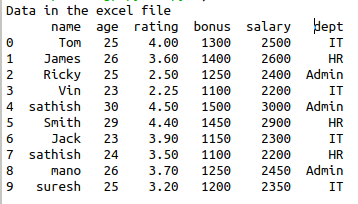Research breakthrough possible @S-Logix
pro@slogix.in
To read excel file using pandas in python.
Import libraries.
Read the excel file.
Make it as a data frame.
#import libraries
import pandas as pd
#read excel file
data=pd.read_excel(‘/home/soft27/soft27
/Sathish/Pythonfiles/Employee.xlsx’)
#create data from
df=pd.DataFrame(data)
#printing data frame
print(“Data in the excel file”)
print (df)