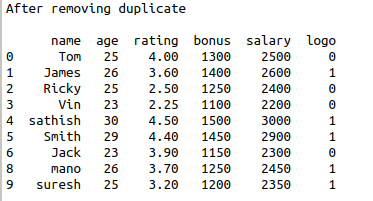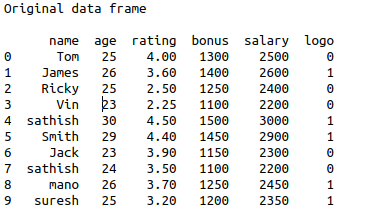Research breakthrough possible @S-Logix
pro@slogix.in
To remove duplicate values in a variable by using python.
Read the sample data.
Import necessary packages.
Create data frame.
Remove the duplicate by using df.drop_duplicates().
#import library functions
import pandas as pd
#Read the data set
data=pd.read_csv(‘/home/soft27/soft27
/Sathish/Pythonfiles/Employee.csv’)
#create data frame
df=pd.DataFrame(data)
print(“Original data frame\n”)
print(df)
#Remove duplicate
rem_dup=df.drop_duplicates([‘name’])
print(“After removing duplicate\n”)
print(rem_dup)