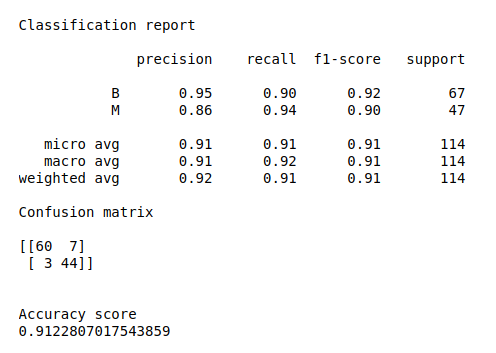To train a machine learning model for detect breast cancer using Decision tree in python.
Breast cancer data set. (Kaggle)
Import library.
Load the data set.
Declare independent and dependent variables.
Do pre process for text data.
Split the data into train and test.
Build the model.
Fit the train data into the model.
Evaluate the model using test data.
#import libraries
import pandas as pd
import numpy as np
import matplotlib.pyplot as plt
import seaborn as sns
from sklearn import preprocessing
from sklearn.preprocessing import Normalizer
from sklearn.model_selection import train_test_split
from sklearn.tree import DecisionTreeClassifier
from sklearn.metrics import classification_report, confusion_matrix, accuracy_score
#load data
data = pd.read_csv(‘/……./cancer.csv’)
#check missing values
print(“Checking missing values\n”)
print(data.isnull().sum())
#make it as a data frame
df = pd.DataFrame(data)
print(“\n”)
#print data shape
print(“Shape of data\n”,df.shape)
#counts in each class
print(“\n”)
print(“Counts in each class\n”)
count = df[‘diagnosis’].value_counts()
print(count)
#Count plot for target
plt.rcParams[“figure.figsize”] = [9,6]
sns.countplot(x=’diagnosis’,hue=”diagnosis”, data=df)
plt.show()
#Define X and y variable
X = df.iloc[:,2:32]
y = df.iloc[:,1]
#Split train and test data
X_train, X_test, y_train, y_test = train_test_split(X, y, test_size=0.2, random_state=0)
#training set and testing set
print(“\n”)
print(“Training data set\n”,X_train,”\n”,y_train)
print(“\n”)
print(“Testing data set\n”,X_test)
#Build the classifier
classifier = DecisionTreeClassifier(random_state=42)
#train the classifier
classifier.fit(X_train,y_train)
#predict the test data
y_pred = classifier.predict(X_test)
#Evaluate the model
print(“\n”)
print(“Classification report\n”)
print(classification_report(y_test, y_pred))
print(“Confusion matrix\n”)
print(confusion_matrix(y_test, y_pred))
print(“\n”)
print(“Accuracy score”)
print(accuracy_score(y_test, y_pred))
print(“\n”)
#Precision calulation from scratch
cm = confusion_matrix(y_test, y_pred)
print(“Precision:\n”)
def precision(cm):
p = (cm[0][0]/((cm[0][0])+(cm[1][0])))
if (str(p) == ‘nan’):
print(“Precision B – “,”0.00”)
else:
print(“Precision B – “,round(p*100,2))
precision(cm)
def precision1(cm):
p1 = (cm[1][1]/((cm[1][1])+(cm[0][1])))
if (str(p1) == ‘nan’):
print(“Precision M – “,”0.00”)
else:
print(“Precision M – “,round(p1*100,2))
precision1(cm)
#recall calculation
print(“\n”)
print(“Recall:\n”)
def recall(cm):
p = (cm[0][0]/((cm[0][0])+(cm[0][1])))
if (str(p) == ‘nan’):
print(“Recall B – “,”0.00”)
else:
print(“Recall B – “,round(p*100,2))
recall(cm)
def recall1(cm):
p1 = (cm[1][1]/((cm[1][1])+(cm[1][0])))
if (str(p1) == ‘nan’):
print(“Recall M – “,”0.00”)
else:
print(“Recall M – “,round(p1*100,2))
recall1(cm)