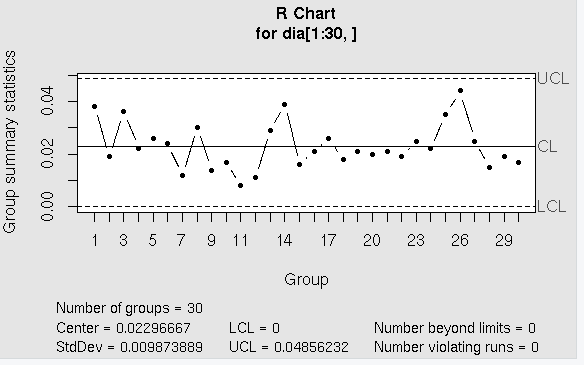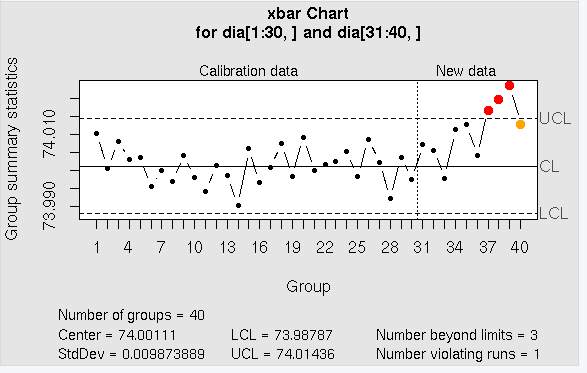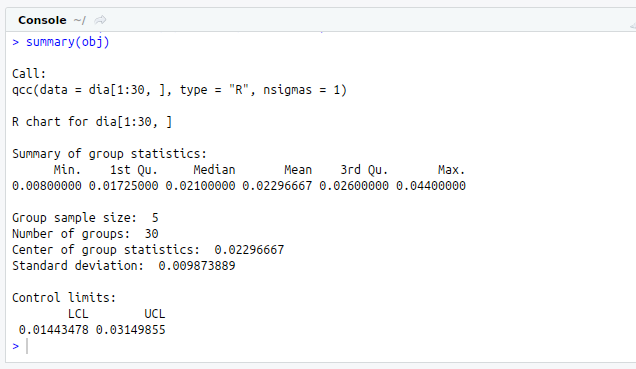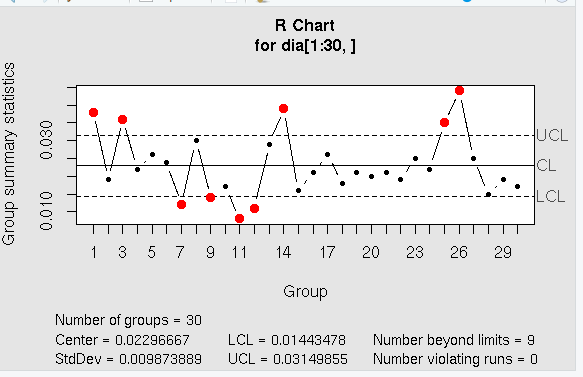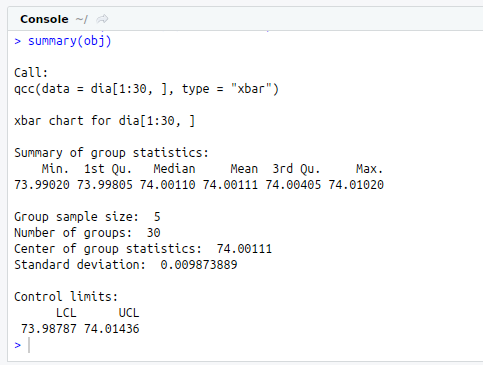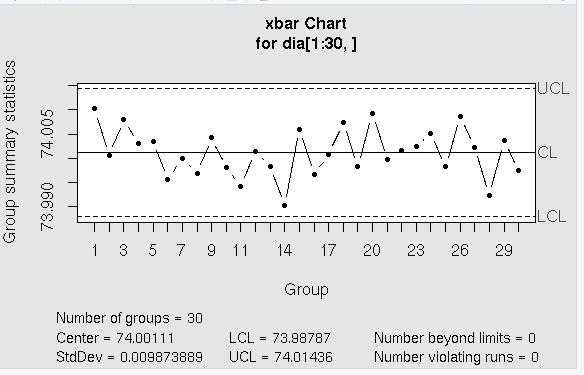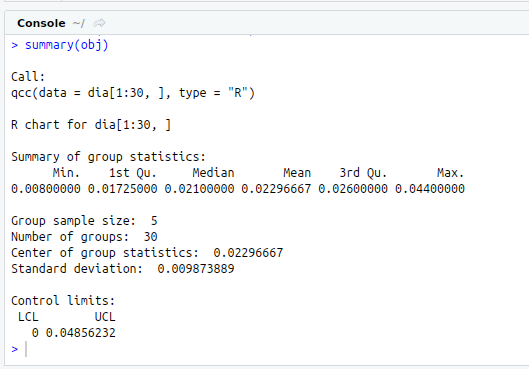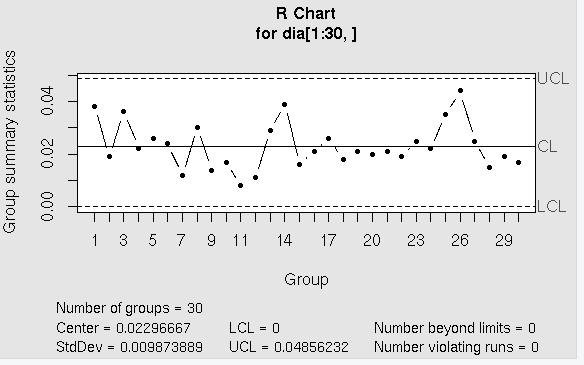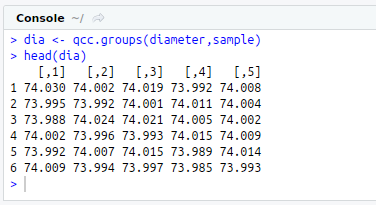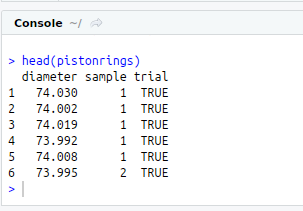Research breakthrough possible @S-Logix
pro@slogix.in
To know about the data types in R programming.
#Control Charts
#Loading required packages
#install.packages(“qcc”)
library(“qcc”)
data(pistonrings)
attach(pistonrings)
head(pistonrings)
#Grouping the data
dia<-qcc.groups(diameter,sample)
head(dia)
#R Chart
obj<-qcc(dia[1:30,],type = “R”)
summary(obj)
#X- Bar Chart
obj<-qcc(dia[1:30,], type=”xbar”)
summary(obj)
#Changing the Values of nsigma
obj<-qcc(dia[1:30,],type=”R”,nsigmas = 1)
summary(obj)
#Testing new Data
obj<-qcc(dia[1:30,],type = “xbar”,newdata = dia[31:40,])