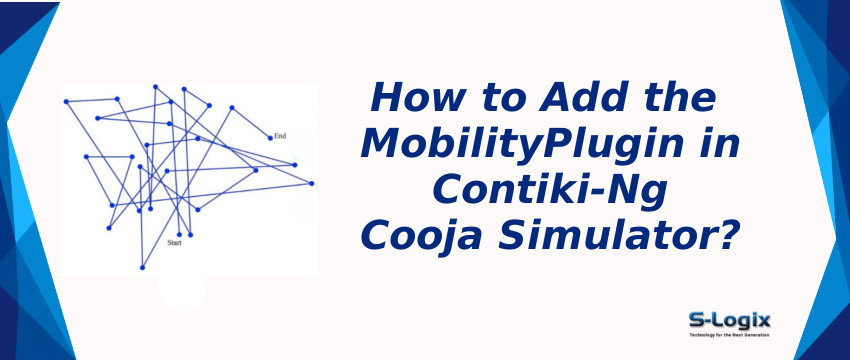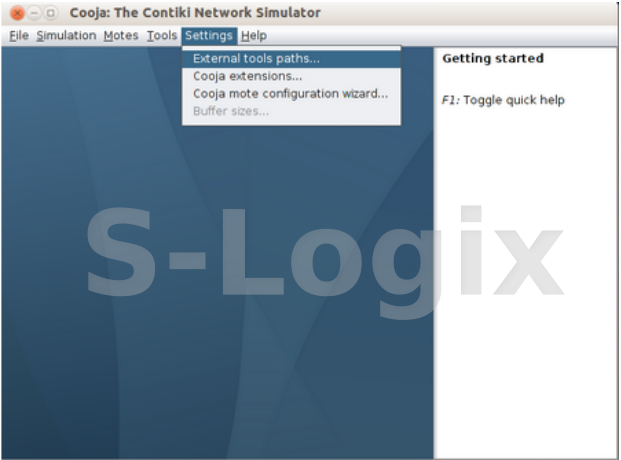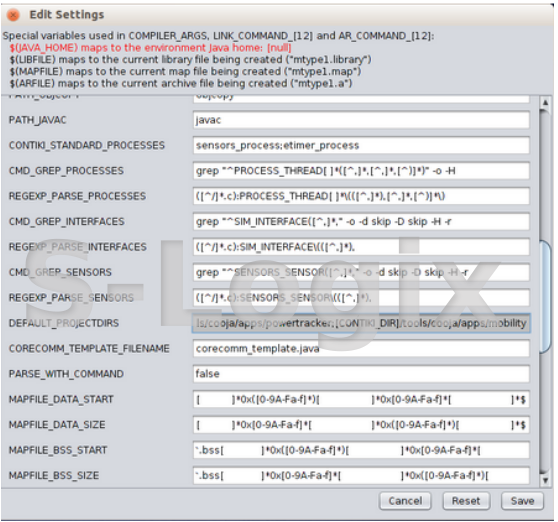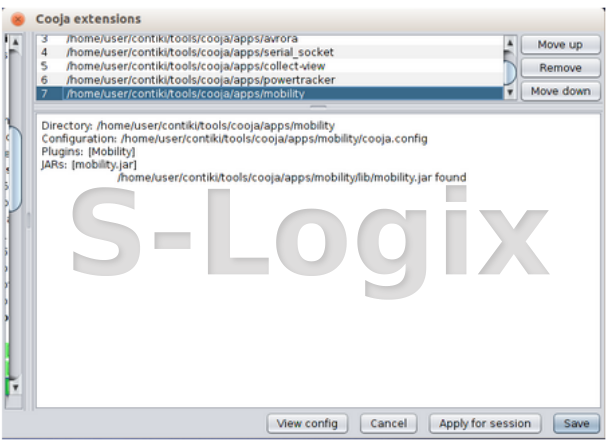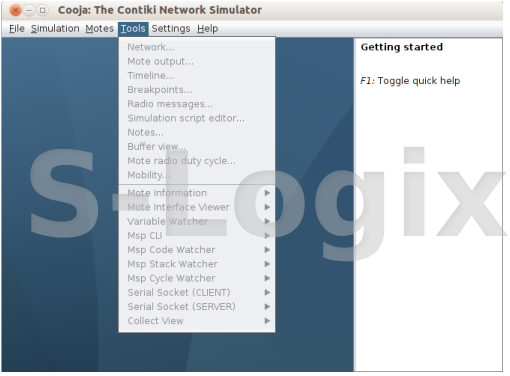This tutorial teaches you how to enable mobility in Cooja Simulator. This feature can be used to simulate and test mobile ad-hoc network protocols in the Contiki-NG Cooja Simulator.
The mobility plugin for cooja can be found at this URL
http://sourceforge.net/p/contiki-NGprojects/code/HEAD/tree/sics.se/mobility/
Create a new directory at --> cd contiki-NG/tools/cooja/apps
mkdir mobility
Download and Save all the files into this mobility folder
Navigate to
cd contiki-NG/tools/cooja/apps/mobility
sudo ant jar
This will build the plugin
Start Cooja Simulator
cd contiki-NG/tools/cooja
sudo ant run
In Cooja,
Settings > External Tools Path…
Edit Settings Screen will pop-up
Scroll down to DEFAULT_PROJECTDIRS
This field is used to specify paths to all the plugins in Cooja Simulator
Here you have to add a path to the downloaded plugin.
Go the end of this field DEFAULT_PROJECTDIRS
Insert ‘ ; ‘ symbol
Add the plugin’s path
[contiki-NG_DIR]/tools/cooja/apps/mobility
Click Save
Close Cooja Simulator and Start it again.
cd contiki-NG/tools/cooja/
sudo ant run
Now go to
Settings>Cooja Extensions
Cooja Extensions Window will pop-up.
Scroll down to mobility select it and click on “Apply for the session”
Under the Tools tab in Cooja you should see a new “Mobility…” option now