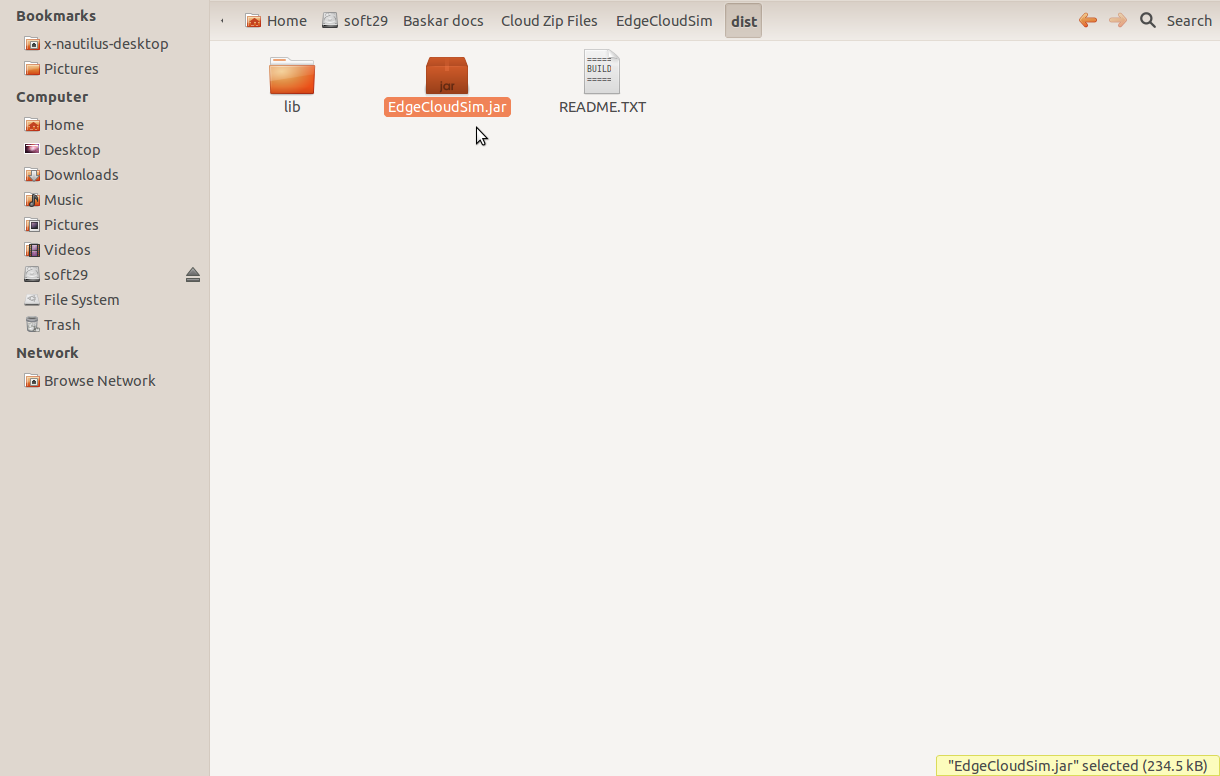The EdgeCloudSim project with java source code can be built as JAR file. The JAR file will be add with new project that will develop for our own concepts. Whenever we do any modifications in the source code, it can be rebuilt to behave it in the jar file and the steps are followed
Open EdgeCloudSim project with java source code and click on project menu and explore “source packages”.
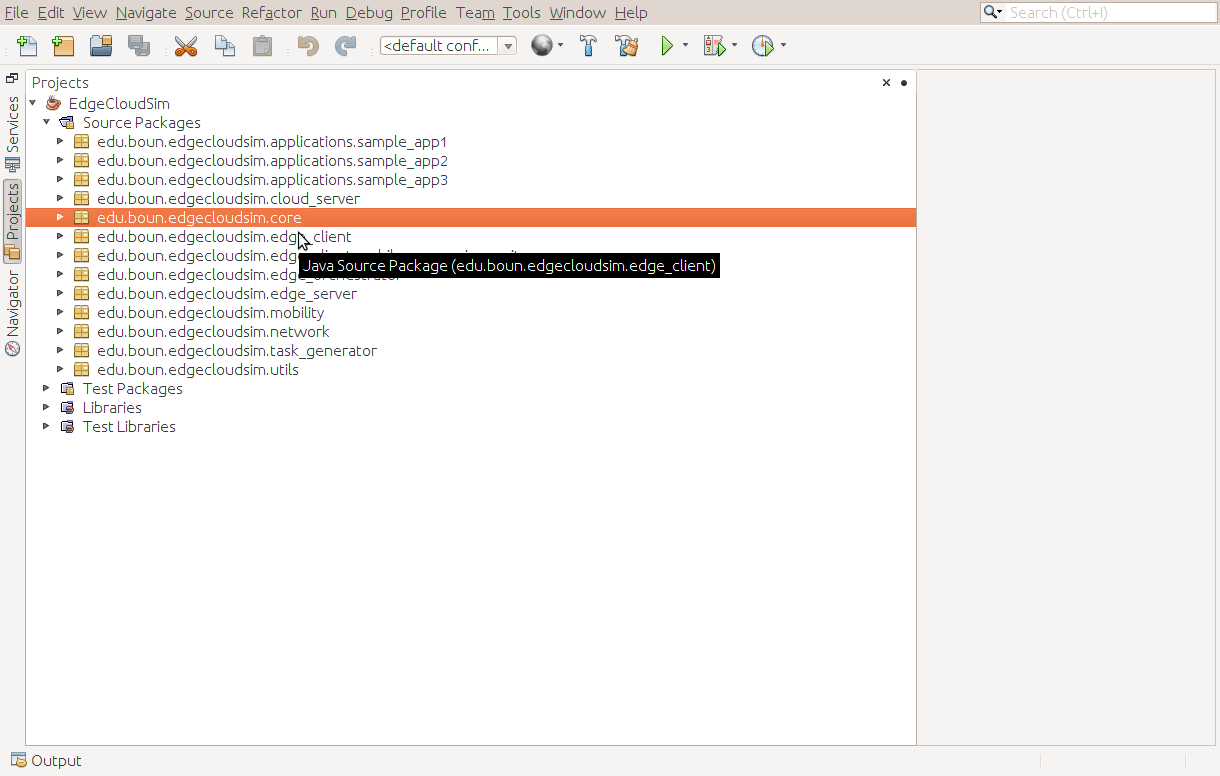
open SimSettings.java file from “edu.boun.edgecloudsim.core” folder.
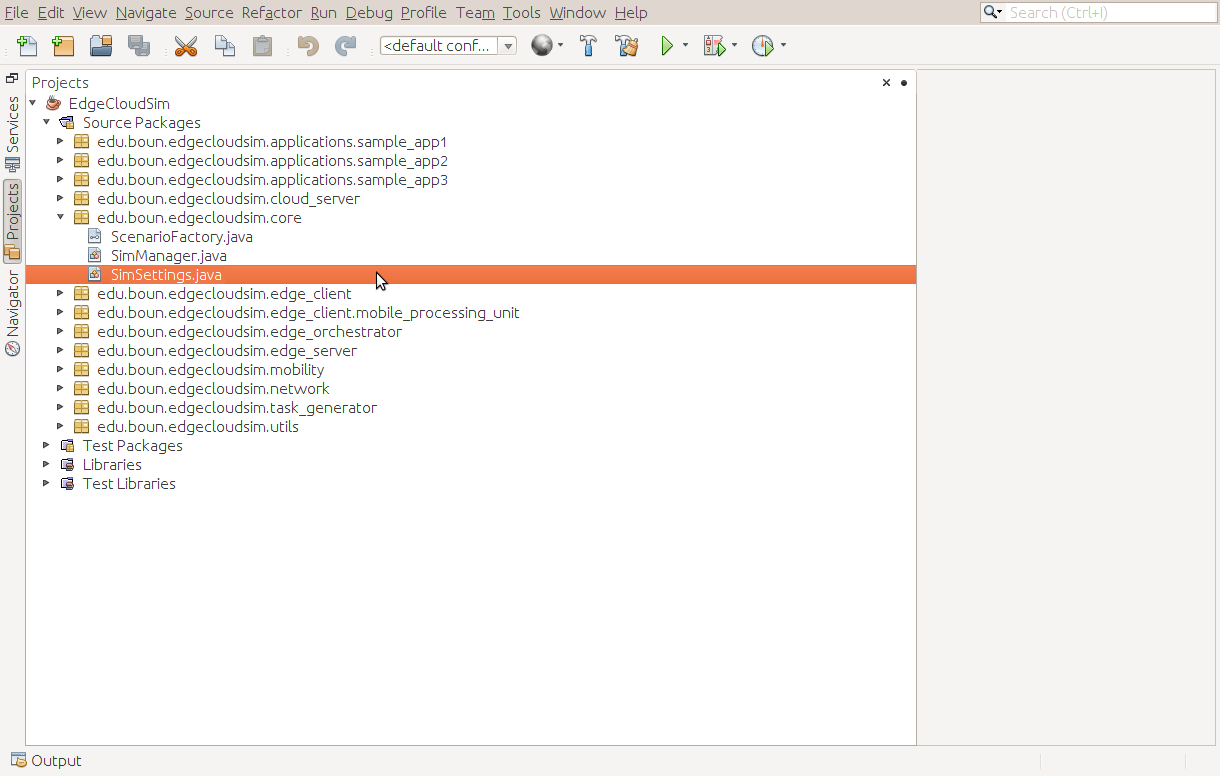
Choose “Clean and Build Project (EdgeCloudSim)”command from “Run”menu of IDE. Now it starts to build the project
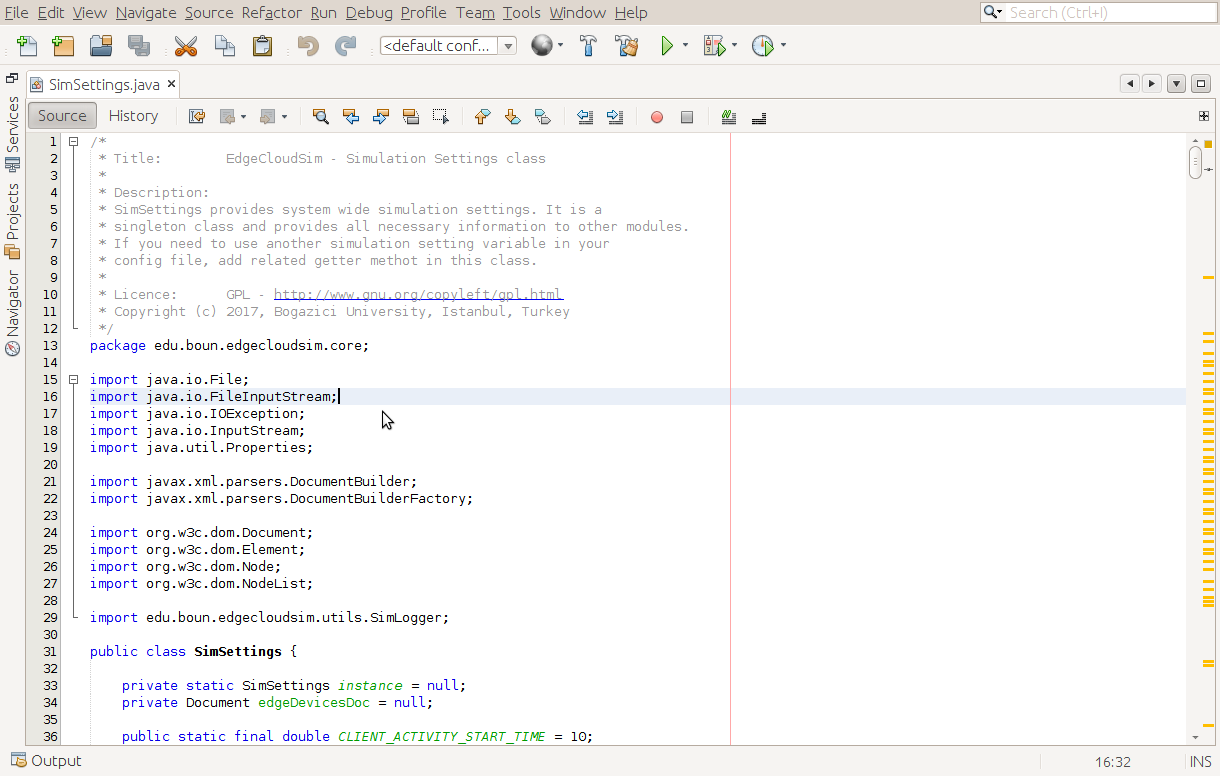
Close project and exit from NetBeans, Go to EdgeCloudSim project folder a new folder has been created in the name of “dist”.
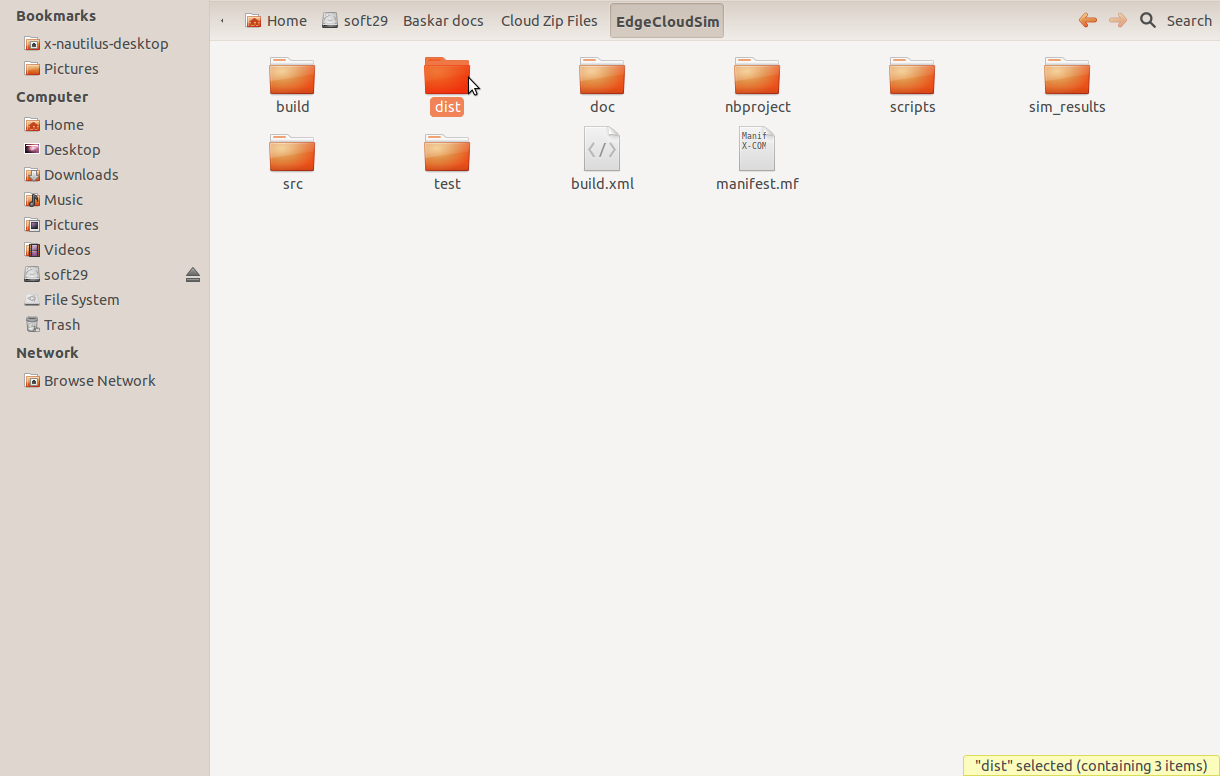
You can copy and refer the EdgeCloudSim.jar file for your further use.