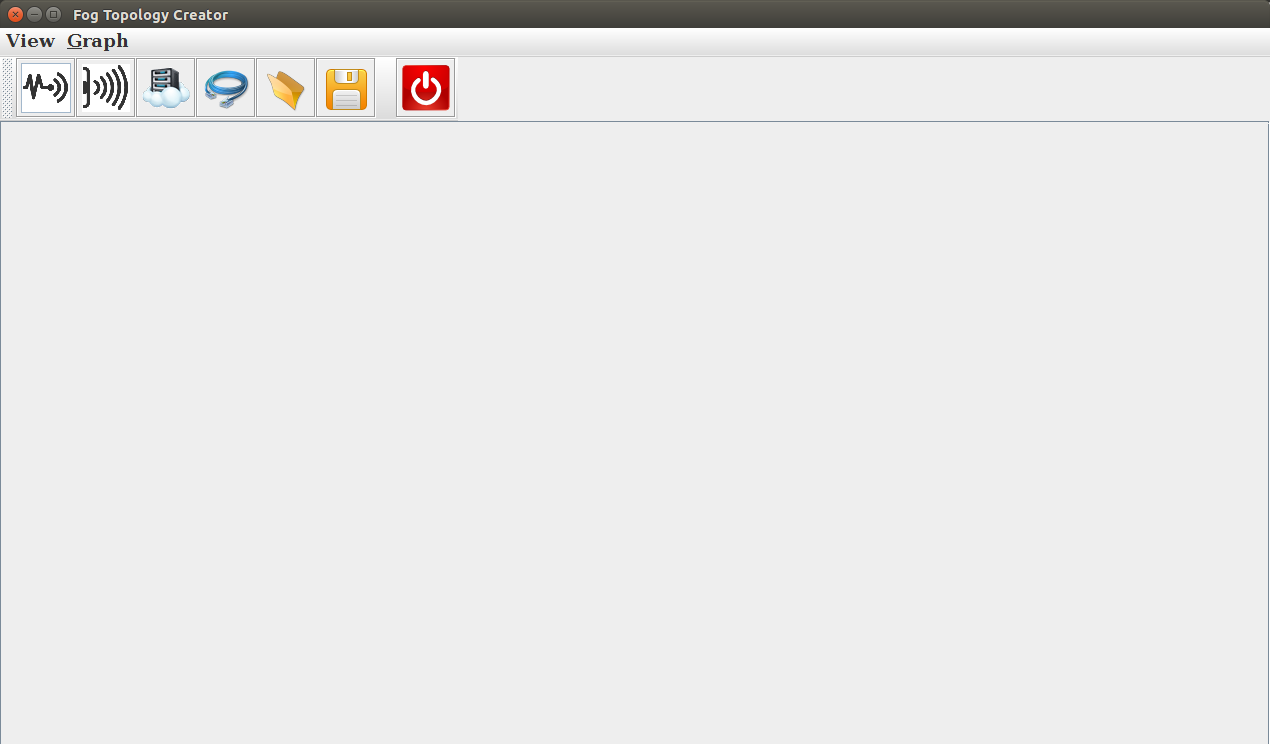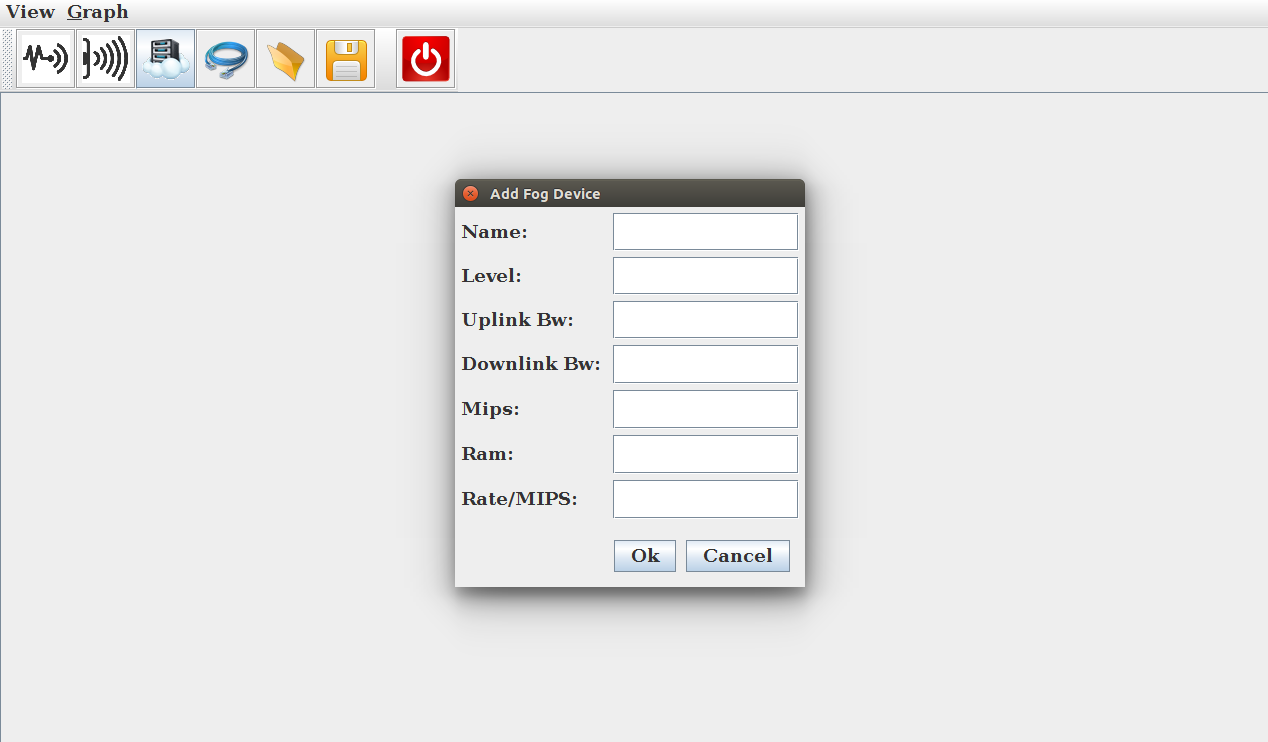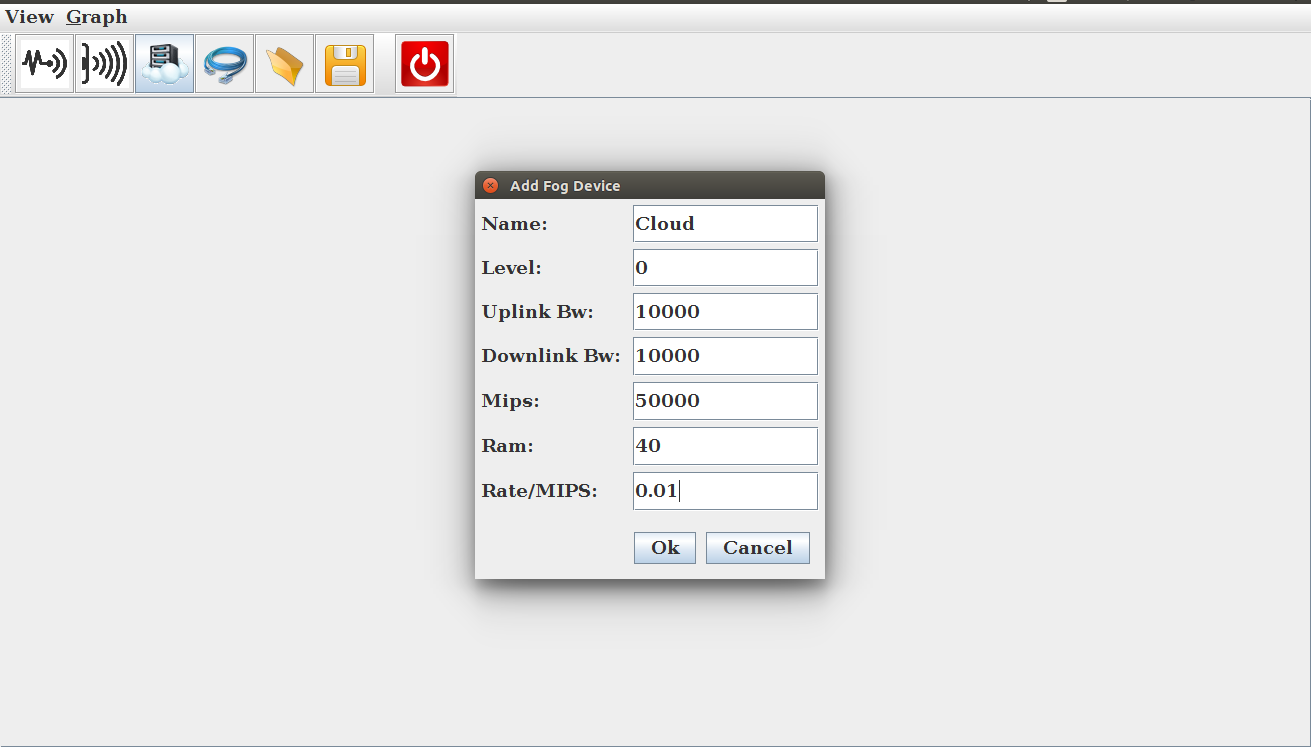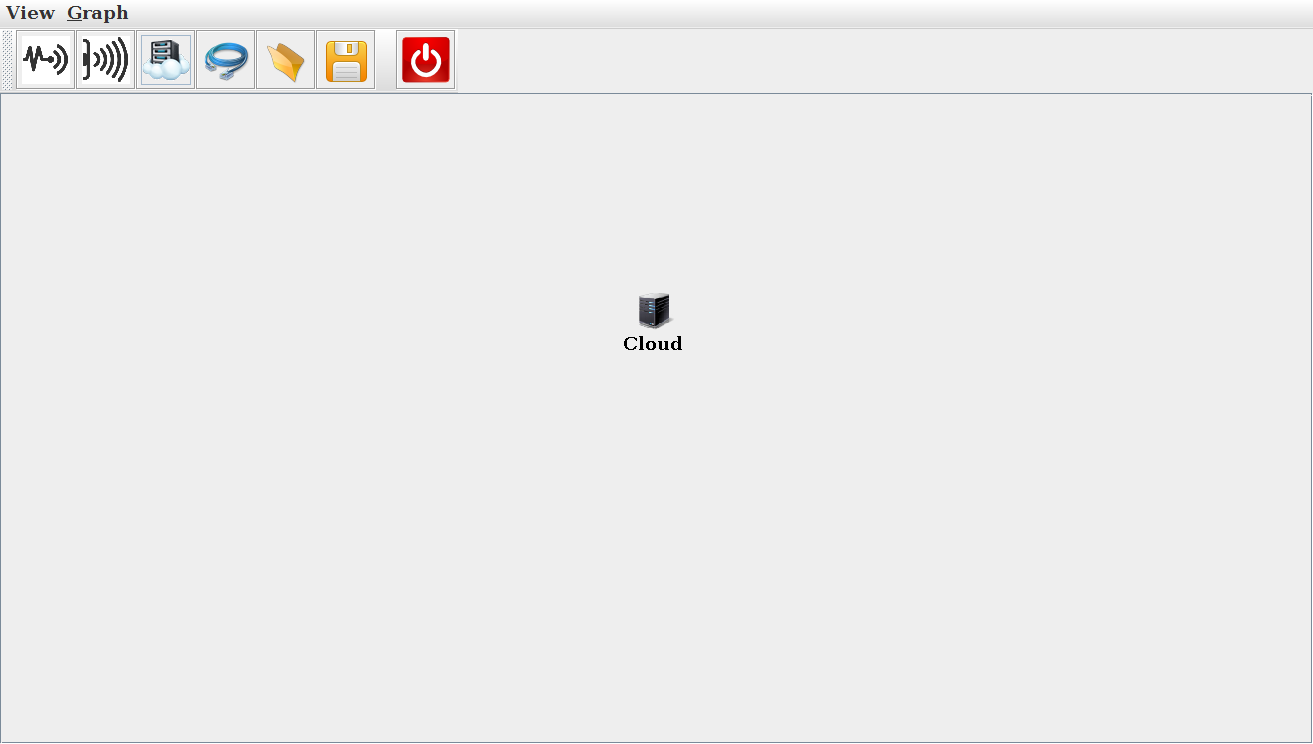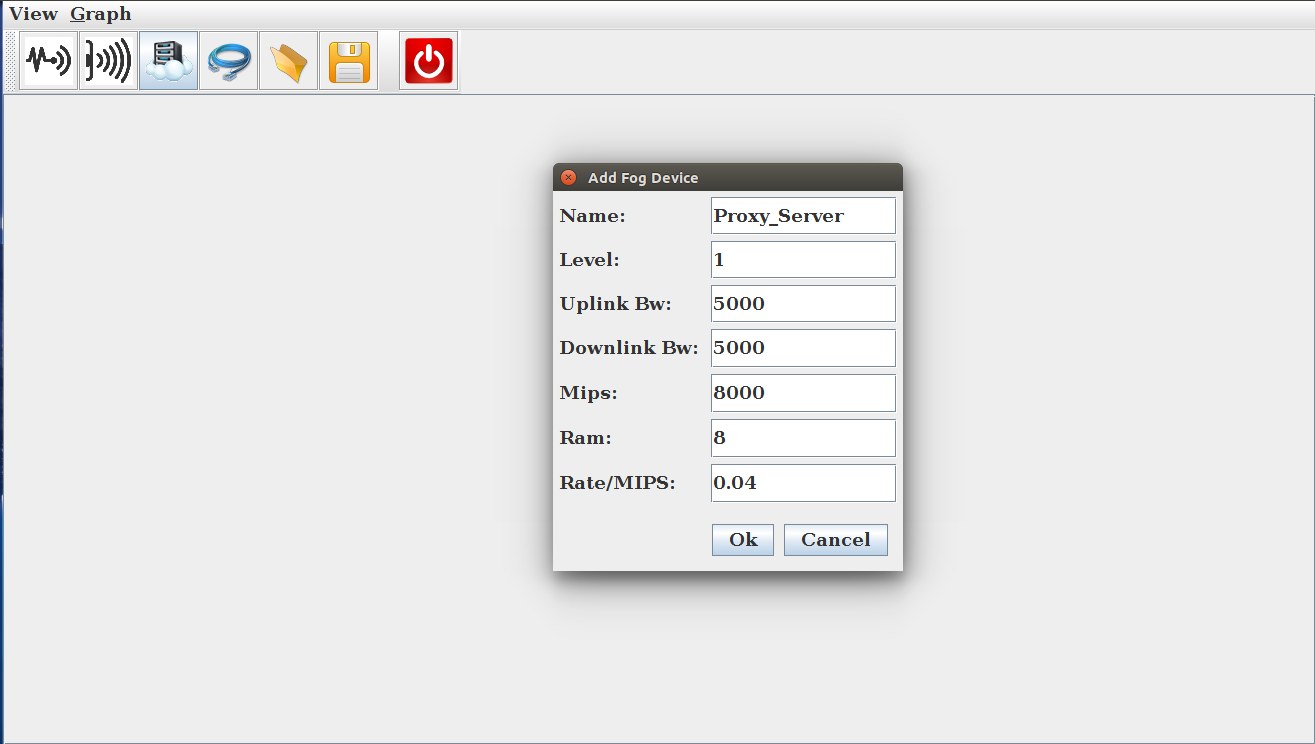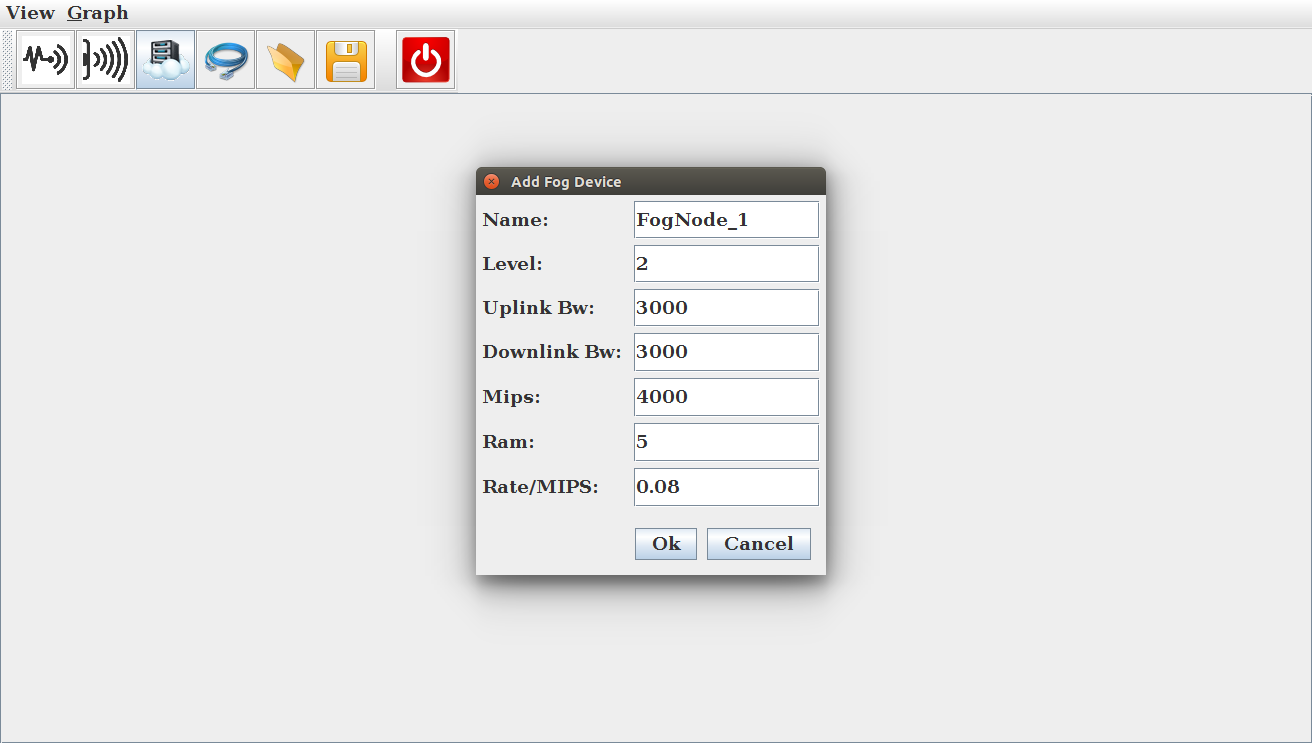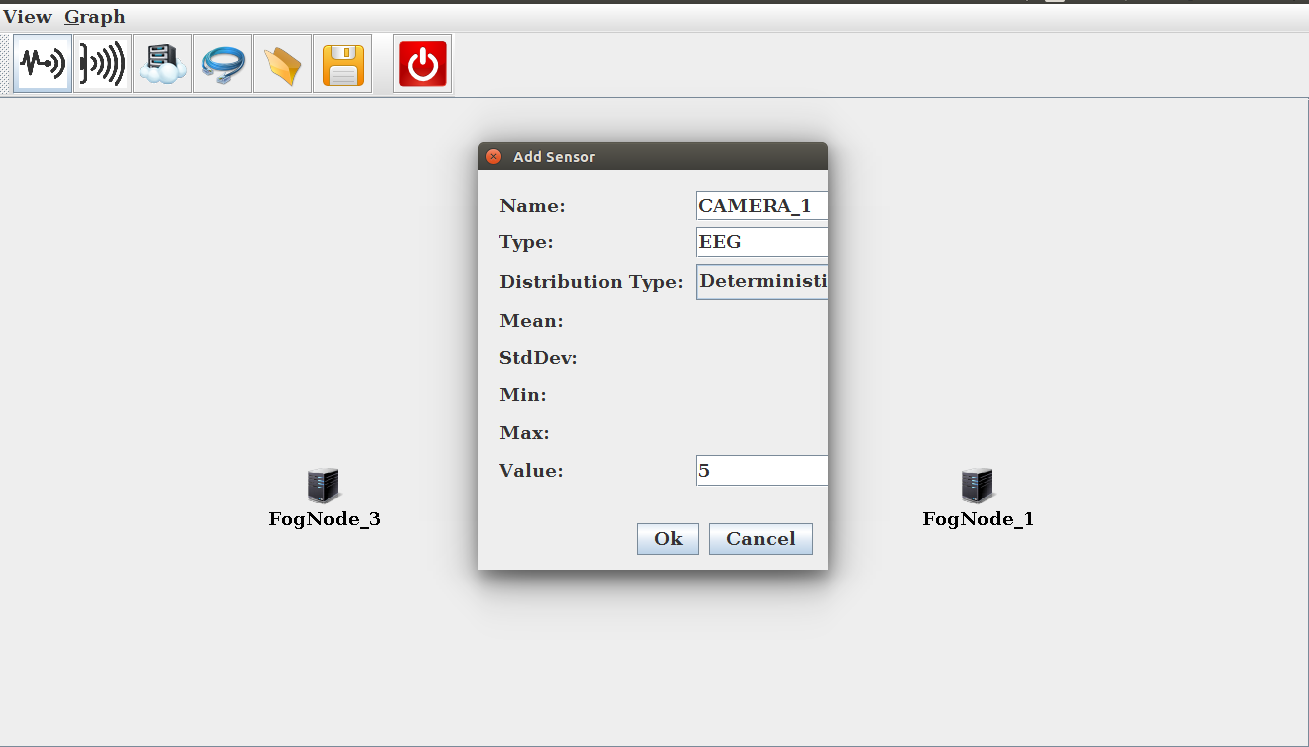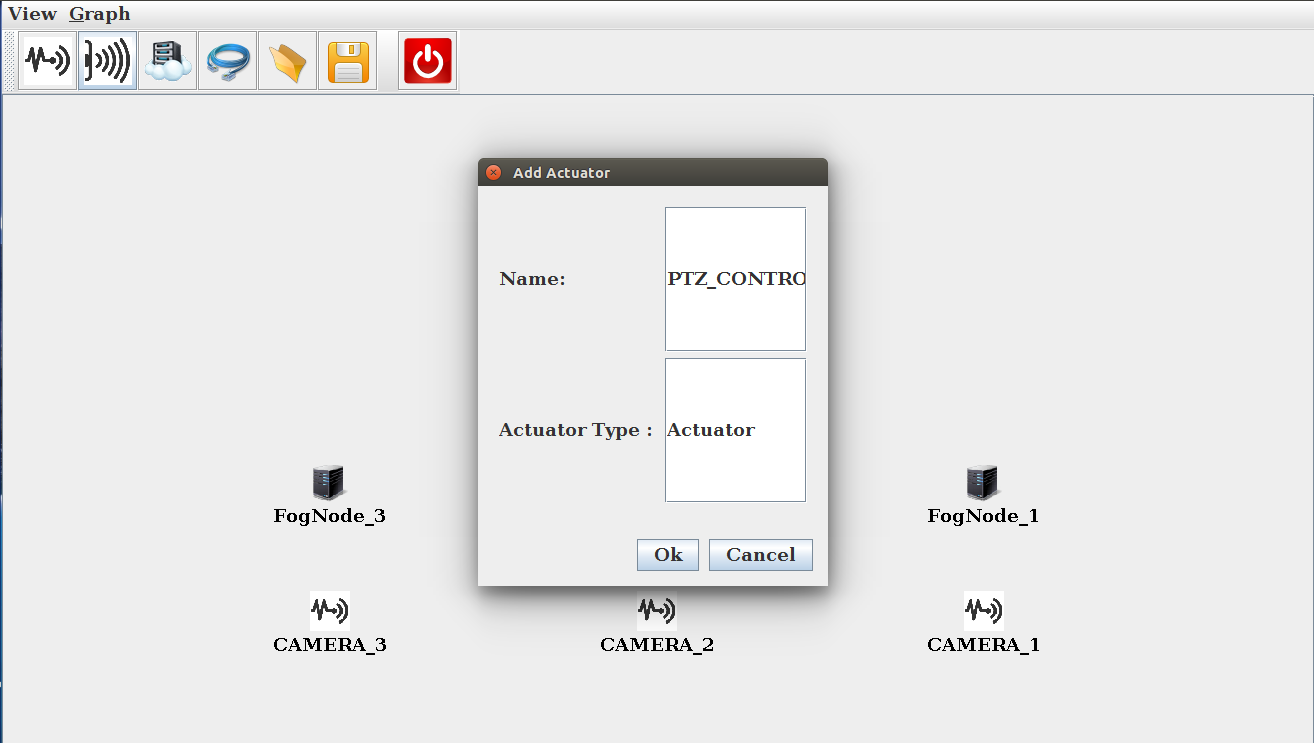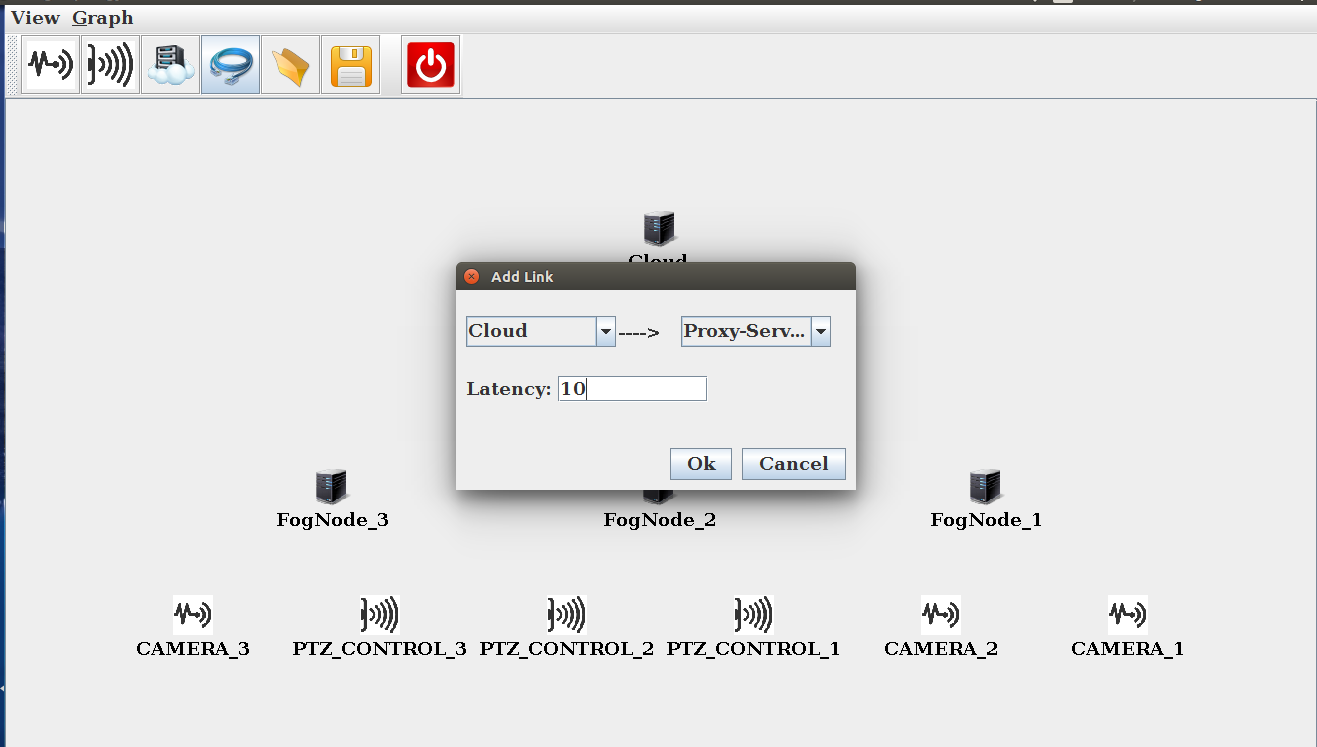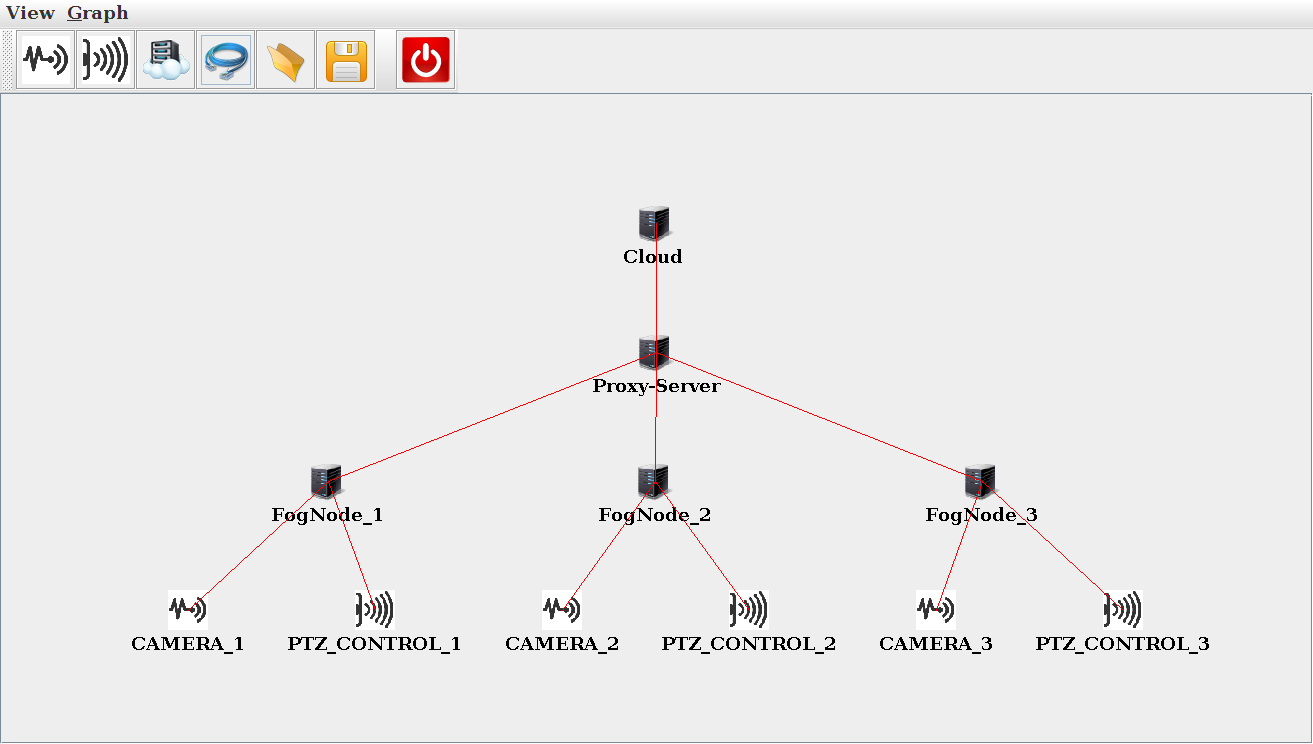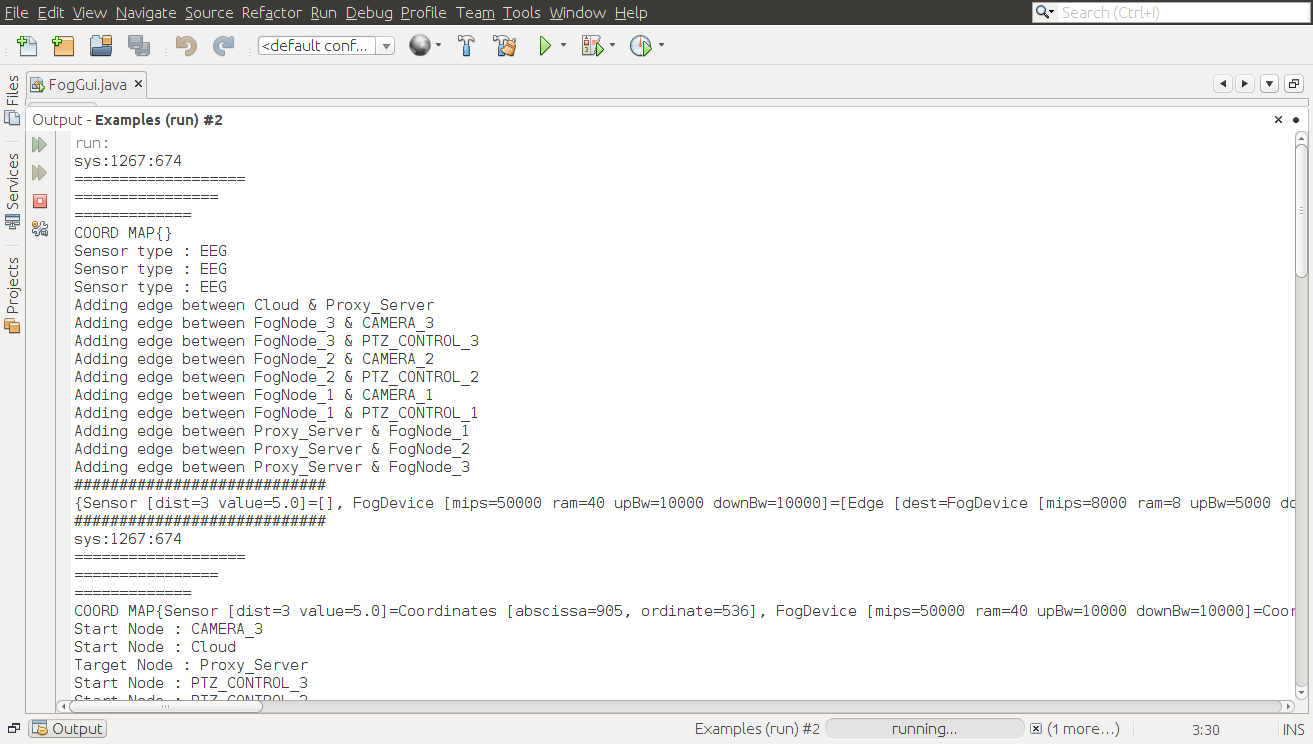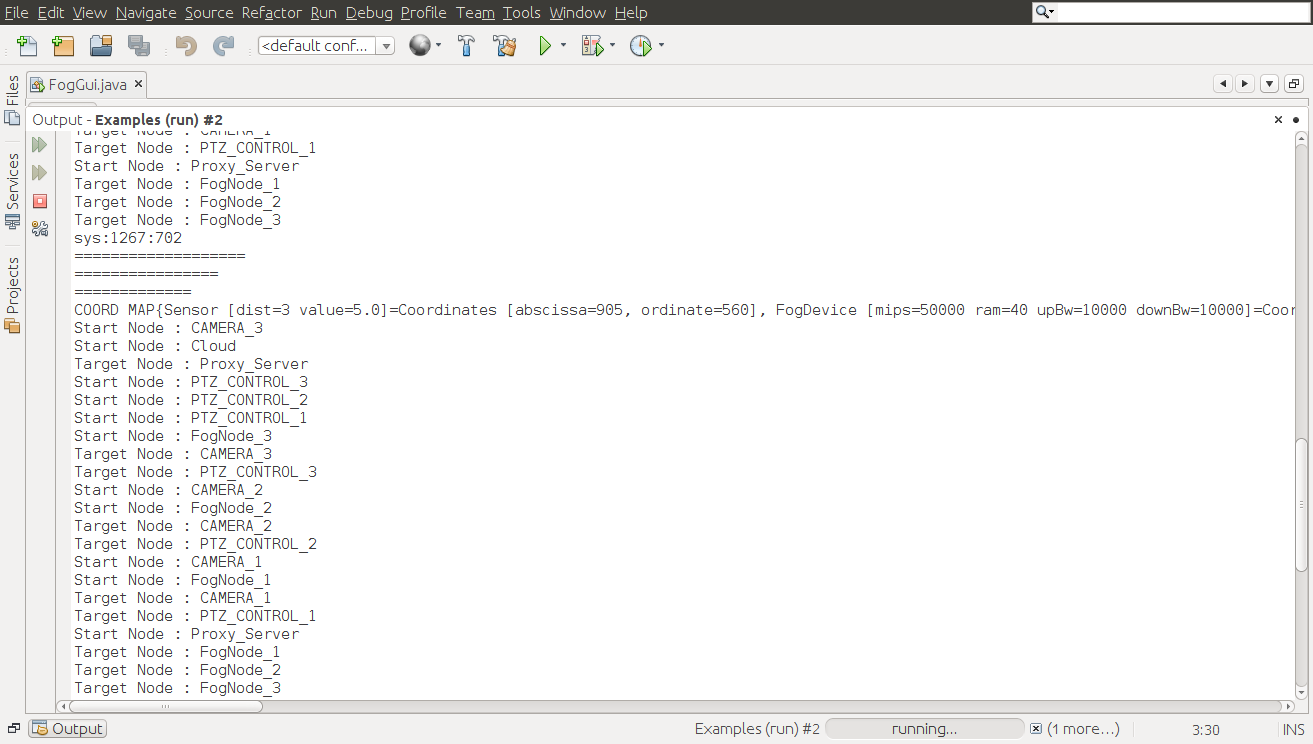Amazing technological breakthrough possible @S-Logix
pro@slogix.in
Topology contains the network layout for any given use-case that is to be simulated using the iFogSim. The format used for saving the layout is JSON based and is utilized by the simulation engine to define the infrastructure for the test simulation.