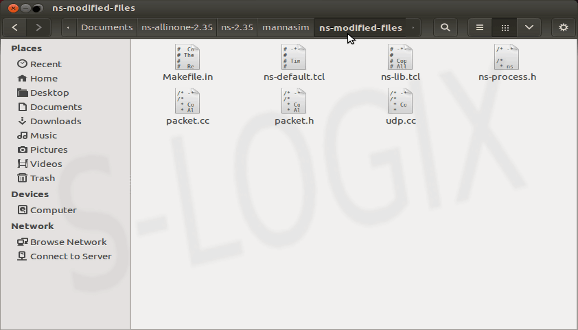Research breakthrough possible @S-Logix
pro@slogix.in
Prerequisites
(i) Ubuntu 12.04, NS-2.35
(ii) Mannism patch files for NS-2.35.Click https://www.nsnam.com/2013/06/mannasima-sensor-network-simulator-for.html downloaded the Mannasim.tar.gz file for ns-2.35
Integrating Mannasim with NS-2.35
(i) Install NS-2.35 using ns-allinone-.35.tar.gz
(ii) Now move the extracted “mannasim” folder inside the already installed “ns-allinone-2.35/ns-2.35”.
(iii) Copy these files and paste (replace) them in following locations:
| File | Copy to |
| udp.cc | ns-allinone-2.35/ns-2.35/apps/ |
| ns-process.h | ns-allinone-2.35/ns-2.35/common/ |
| packet.cc | ns-allinone-2.35/ns-2.35/common/ |
| packet.h | ns-allinone-2.35/ns-2.35/common/ |
| ns-default.tcl | ns-allinone-2.35/ns-2.35/tcl/lib/ |
| ns-lib.tcl | ns-allinone-2.35/ns-2.35/tcl/lib/ |
| Makefile.in | ns-allinone-2.35/ns-2.35/ |
(iv) Go to the terminal and move to the “ns-allinone-2.35/ns-2.35” directory. Now run the following commands one by one:
./ configure
make clean
make