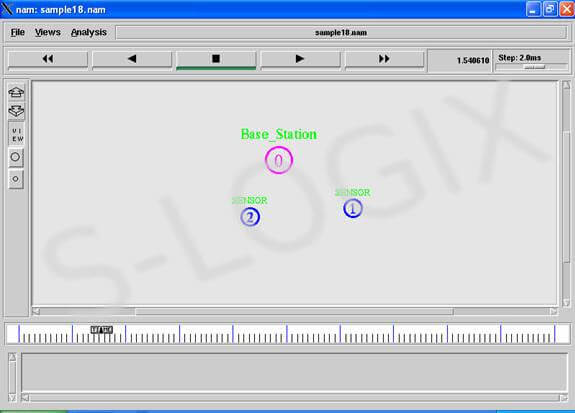A wireless sensor network (WSN) consists of a large number of small sensor nodes that are deployed in the area in which a factor is to be monitored. In wireless sensor network, energy model is one of the optional attributes of a node. The energy model denotes the level of energy in a mobile node. The components required for designing energy model includes initialEnergy, txPower, rxPower, and idlePower. The “initialEnergy” represents the level of energy the node has at the initial stage of simulation. “txPower” and “rxPower” denotes the energy consumed for transmitting and receiving the packets. If the node is a sensor, the energy model should include a special component called “sensePower”. It denotes the energy consumed during the sensing operation. Apart from these components, it is important to specify the communication range (RXThresh_) and sensing range of a node (CSThresh_). The sample 18.tcl designs a WSN in which sensor nodes are configured with different communication and sensing range. Base Station is configured with highest communication range. Data Transmission is established between nodes using UDP agent and CBR traffic.
#Filename: sample18.tcl
#*******************SENSOR NETWORK ************************
#*********************ENERGY MODEL *********************88
#************Multiple node Creation and communication model using
UDP (User Datagram Protocol)and CBR (Constant Bit Rate)
***************************88
# Simulator Instance Creation
set ns [new Simulator]
#Fixing the co-ordinate of simulation area
set val(x) 600
set val(y) 600
# Define options
set val(chan) Channel/WirelessChannel ;# channel type
set val(prop) Propagation/TwoRayGround ;# radio-propagation model
set val(netif1) Phy/WirelessPhy ;# network interface type
set val(netif2) Phy/WirelessPhy ;# network interface type
set val(mac) Mac/802_11 ;# MAC type
set val(ifq) Queue/DropTail/PriQueue ;# interface queue type
set val(ll) LL ;# link layer type
set val(ant) Antenna/OmniAntenna ;# antenna model
set val(ifqlen) 50 ;# max packet in ifq
set val(nn) 10 ;# number of mobilenodes
set val(rp) AODV ;# routing protocol
set val(x) 600 ;# X dimension of topography
set val(y) 600 ;# Y dimension of topography
set val(stop) 10.0 ;# time of simulation end
set val(energymodel) EnergyModel ;#Energy set up
# set up topography object
set topo [new Topography]
$topo load_flatgrid $val(x) $val(y)
# general operational descriptor- storing the hop details in the network
create-god $val(nn)
#Transmission range setup
#********************************** UNITY GAIN, 1.5m HEIGHT OMNI DIRECTIONAL ANTENNA SET UP **************
Antenna/OmniAntenna set X_ 0
Antenna/OmniAntenna set Y_ 0
Antenna/OmniAntenna set Z_ 1.5
Antenna/OmniAntenna set Gt_ 1.0
Antenna/OmniAntenna set Gr_ 1.0
#********************************** SET UP COMMUNICATION AND SENSING RANGE ***********************************
#default communication range 250m
# Initialize the SharedMedia interface with parameters to make
# it work like the 914MHz Lucent WaveLAN DSSS radio interface
$val(netif1) set CPThresh_ 10.0
$val(netif1) set CSThresh_ 2.28289e-11 ;#sensing range of 500m
$val(netif1) set RXThresh_ 2.28289e-11 ;#communication range of 500m
$val(netif1) set Rb_ 2*1e6
$val(netif1) set Pt_ 0.2818
$val(netif1) set freq_ 914e+6
$val(netif1) set L_ 1.0
# Initialize the SharedMedia interface with parameters to make
# it work like the 914MHz Lucent WaveLAN DSSS radio interface
$val(netif2) set CPThresh_ 10.0
$val(netif2) set CSThresh_ 8.91754e-10 ;#sensing range of 200m
$val(netif2) set RXThresh_ 8.91754e-10 ;#communication range of 200m
$val(netif2) set Rb_ 2*1e6
$val(netif2) set Pt_ 0.2818
$val(netif2) set freq_ 914e+6
$val(netif2) set L_ 1.0
# configure the first 5 nodes with transmission range of 500m
$ns node-config -adhocRouting $val(rp) \
-llType $val(ll) \
-macType $val(mac) \
-ifqType $val(ifq) \
-ifqLen $val(ifqlen) \
-antType $val(ant) \
-propType $val(prop) \
-phyType $val(netif1) \
-channelType $val(chan) \
-topoInstance $topo \
-energyModel $val(energymodel) \
-initialEnergy 10 \
-rxPower 0.5 \
-txPower 1.0 \
-idlePower 0.0 \
-sensePower 0.3 \
-agentTrace ON \
-routerTrace ON \
-macTrace OFF \
-movementTrace ON
# Node Creation
set energy(0) 1000
$ns node-config -initialEnergy 1000 \
-rxPower 0.5 \
-txPower 1.0 \
-idlePower 0.0 \
-sensePower 0.3
set node_(0) [$ns node]
$node_(0) color black
# configure the remaining 5 nodes with transmission range of 200m
$ns node-config -adhocRouting $val(rp) \
-llType $val(ll) \
-macType $val(mac) \
-ifqType $val(ifq) \
-ifqLen $val(ifqlen) \
-antType $val(ant) \
-propType $val(prop) \
-phyType $val(netif2) \
-channelType $val(chan) \
-topoInstance $topo \
-energyModel $val(energymodel) \
-initialEnergy 10 \
-rxPower 0.5 \
-txPower 1.0 \
-idlePower 0.0 \
-sensePower 0.3 \
-agentTrace ON \
-routerTrace ON \
-macTrace OFF \
-movementTrace ON
for {set i 1} {$i < 3} {incr i} {
set energy($i) [expr rand()*500]
$ns node-config -initialEnergy $energy($i) \
-rxPower 0.5 \
-txPower 1.0 \
-idlePower 0.0 \
-sensePower 0.3
set node_($i) [$ns node]
$node_($i) color black
}