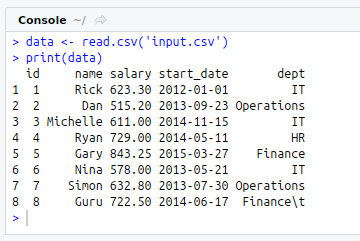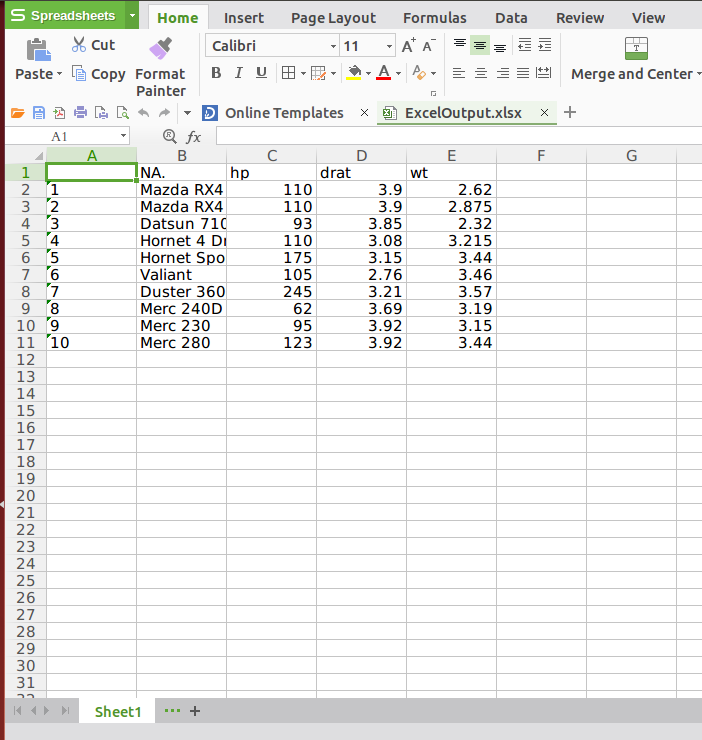Research breakthrough possible @S-Logix
pro@slogix.in
To Read and Write an Excel File using R programming.
R Package :xlsx
R Package : openxlsx -- for big excel file.
R Function to read : xlsx()
R Function to write : xlsx()
#Reading Excel File
#Get and Set Working Directory
print(getwd())
setwd(“/home/soft13”)
getwd()
#Read file from Excel
#install.packages(“xlsx”)
library(“xlsx”)
dataSet<-read.xlsx(“ExcelReadData.xlsx”,sheetIndex=1)
print(dataSet)
View(dataSet)
#Write data into an Excel File
readData<-read.xlsx(“ExcelWriteData.xlsx”,sheetIndex=1)
write.xlsx(readData,”ExcelOutput.xlsx”,append=FALSE)