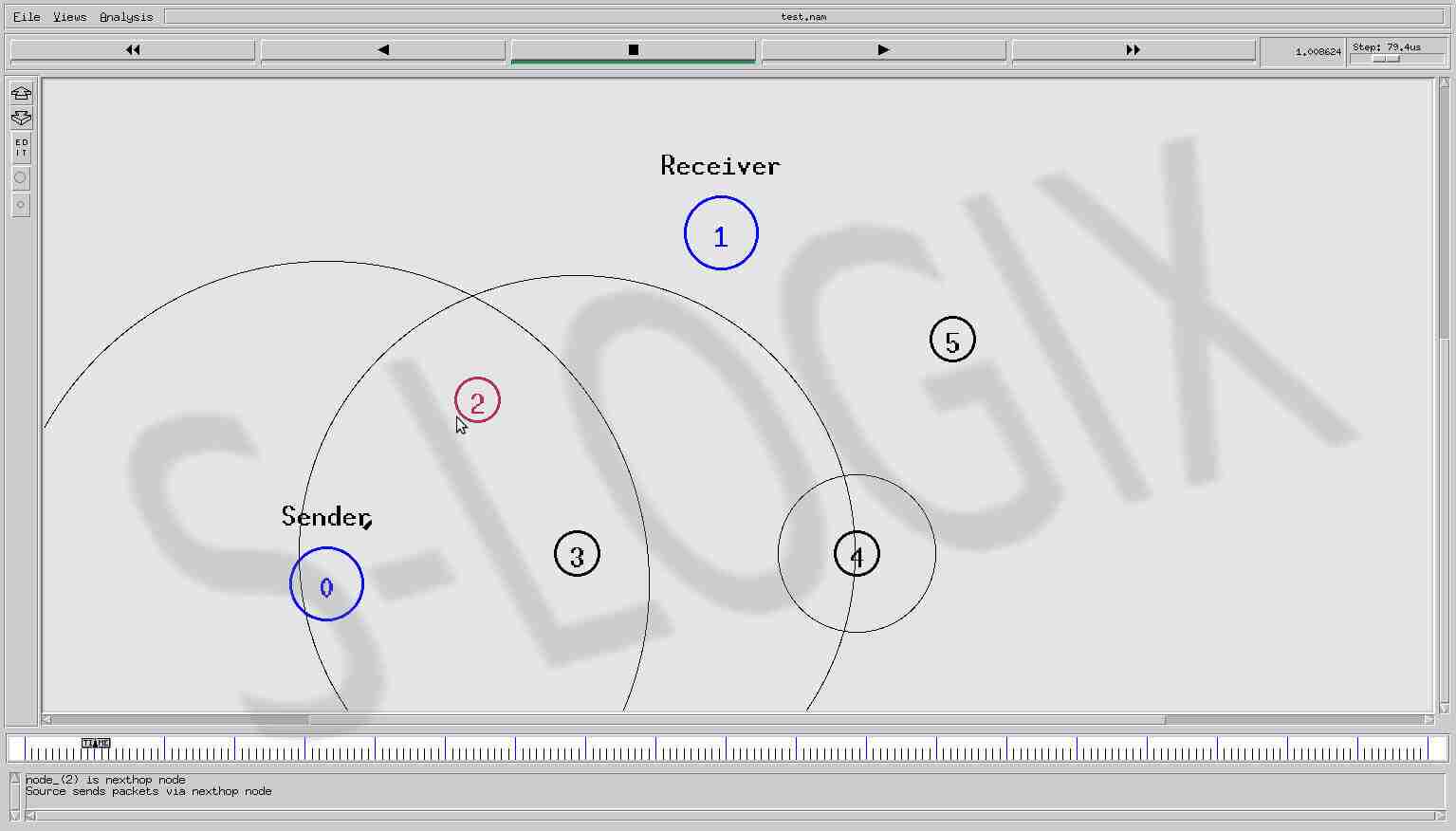Research breakthrough possible @S-Logix
pro@slogix.in
Neighbors are important feature for selecting routers for data transmission. In AODV, neighbors can be identified using two ways. A. Link Layer Detection, B. Hello message broadcast. To enable hello message, link layer detection command should be commented as given in following segment in aodv.h file.
#Filename: aodv.h
#following line should be commented in aodv.h file
//#define AODV_LINK_LAYER_DETECTION
Data flow