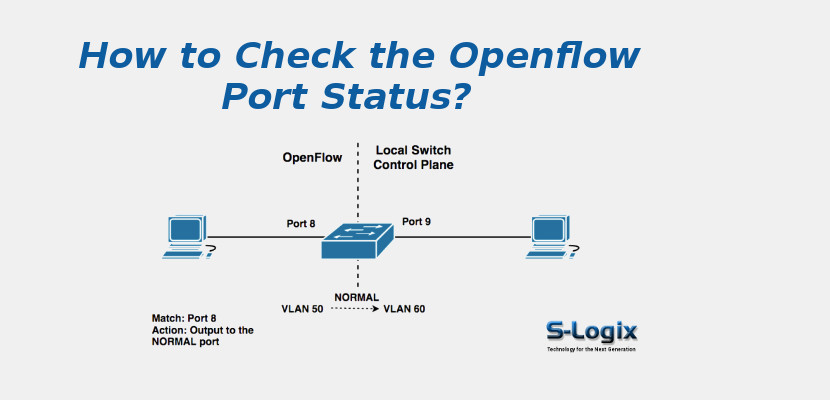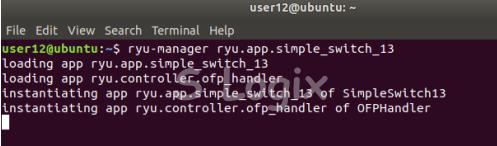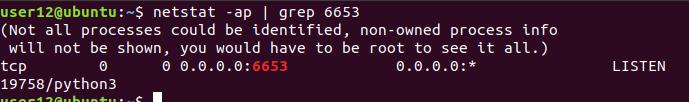Description:
OpenFlow enables network controllers to determine the path of network packets across a network of switches that allows switches from different vendors, often each with their interfaces and scripting languages, to be managed remotely using a single and open protocol. The switch is expected to send port-status messages to the controller as the port configuration state changes. This is done using the OFPT_PORT_STATUS message. The field of the message signifies the action taken by the port as ADD, DELETE, and signifying some attributes of the port that has changed. OpenFlow is mainly used between the switch and a controller on secure channels. The OpenFlow Security concerns take place in:
Denial of service
Covert communication
Man-in-the-middle attack and
Potential single point of attack and failure.
To check the Openflow port status, follow the sample descriptions we have discussed below in this section,
1.Run the Ryu application
ryu-manager ryu.app.simple_switch_13
2.Check the Openflow port status
3.RYU Manager listens on openflow ports(6653) in a listening state.