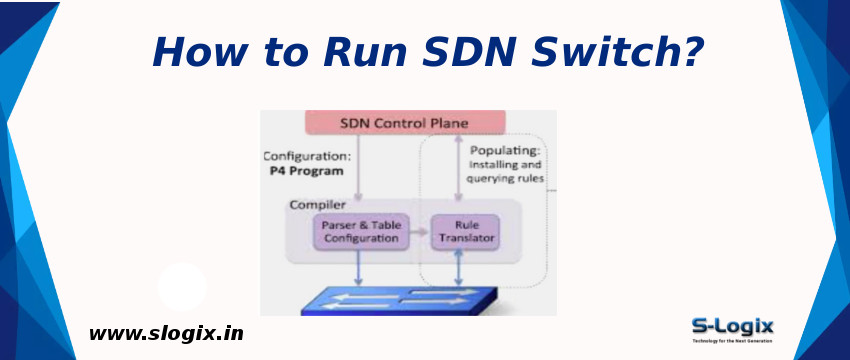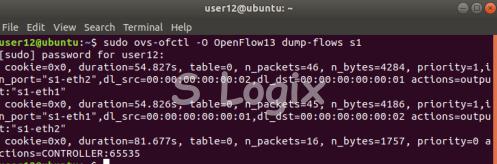Description:
A network SDN switch is a segment of hardware that avails oneself of packet switching to receive, process, and forward data between devices within a computer network. SDN switches that bargain on the code as opposed to network hardware. The SDN switch is placed in the middle of a network and acts as a tie-up between network devices and their applications. SDN orchestrates and simplifies a large variety of sophisticated technologies that make it easy for service providers to manage and amend their networks. It also allows networks to be programmed by isolating the control panel, which directs the network to transmit data from its copy. The following sample describes how to install the SDN switch correctly:
Run the Linear Mininet Topology,
sudo mn --controller=remote,ip=127.0.0.1 --mac -i 10.1.1.0/24
--switch=ovsk,protocols=OpenFlow13 --topo=linear,4
Start RYU L3 Application
ryu-manager ryu.app.simple_switch_13
In the mininet cli, ping h1 to h2.
Mininet-wifi>h1 ping h2
Check the OpenFlow flows
sudo ovs-ofctl -O OpenFlow13 dump-flows s1