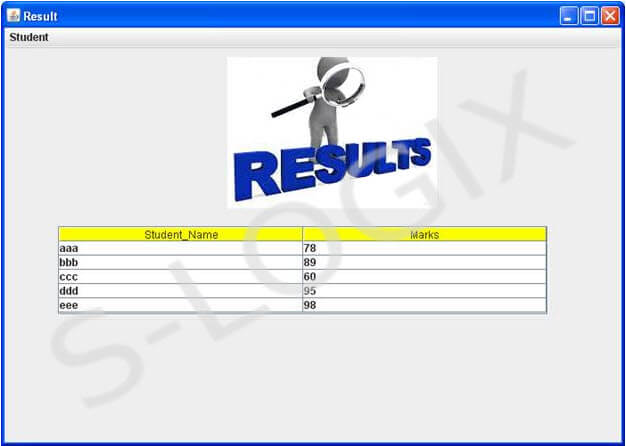import javax.swing.*;
import java.awt.*;
import java.awt.event.*;
import java.sql.*;
import java.util.*;
import javax.swing.table.*;
class JMenuTest {
JLabel label1;
JPanel panel;
JButton button1;
JButton button2;
JButton button3;
JFrame jf;
JMenuBar jMenuBar;
JMenu jMenu1,jMenu2,jMenu3;
JMenuItem jMenuItem1,jMenuItem2,jMenuItem3,jMenuItem4,jMenuItem5;
JMenuTest () {
jf=new javax.swing.JFrame("Result");
panel=new javax.swing.JPanel();
jf.add(panel);
panel.setLayout(null);
jf.setSize(700,500);
jf.show();
Image uimage1 = Toolkit.getDefaultToolkit().getImage("images/rs.jpg");
ImageIcon icon1 = new ImageIcon(uimage1);
label1 = new JLabel(icon1);
label1.setBounds(250,10,235,170);
panel.add(label1);
jMenuBar = new javax.swing.JMenuBar();
jMenu1 = new javax.swing.JMenu();
jMenu1.setText("Student");
jMenuBar.add(jMenu1);
jMenuItem1 = new javax.swing.JMenuItem();
jMenuItem1.setText("View Student Marks");
jMenu1.add(jMenuItem1);
jf.setJMenuBar(jMenuBar);
handlingEvents();
}
public void handlingEvents() {
jMenuItem1.addActionListener(new ActionListener() {
public void actionPerformed(ActionEvent event) {
displayTable("Student_Marks",200);
}
});
}
void displayTable(String table,int y) {
Vector columnNames2 = new Vector();
Vector data2 = new Vector();
String nam2 = table;
try
{
Class.forName("sun.jdbc.odbc.JdbcOdbcDriver");
Connection con2 = DriverManager.getConnection("jdbc:odbc:user");
String sql2 = "Select * from "+nam2+"";
Statement stmt2 = con2.createStatement();
ResultSet rs2 = stmt2.executeQuery( sql2 );
ResultSetMetaData md2 = rs2.getMetaData();
int columns2 = md2.getColumnCount();
for (int i = 1; i <= columns2; i++) {
columnNames2.addElement( md2.getColumnName(i) );
}
while (rs2.next()) {
Vector row2 = new Vector(columns2);
for (int i = 1; i <= columns2; i++)
{
row2.addElement( rs2.getObject(i) );
}
data2.addElement( row2 );
}
rs2.close();
stmt2.close();
final JTable table2 = new JTable(data2, columnNames2);
JTableHeader header = table2.getTableHeader();
header.setBackground(Color.yellow);
JScrollPane scrollPane = new JScrollPane( table2 );
panel.add( scrollPane );
scrollPane.setBounds(60,y,550,100);
table2.setFont(new Font("Dialog", Font.BOLD, 12));
}
catch(Exception e)
{
System.out.println(e);
}
}
public static void main(String args[]) {
JMenuTest menutest = new JMenuTest();
}
}