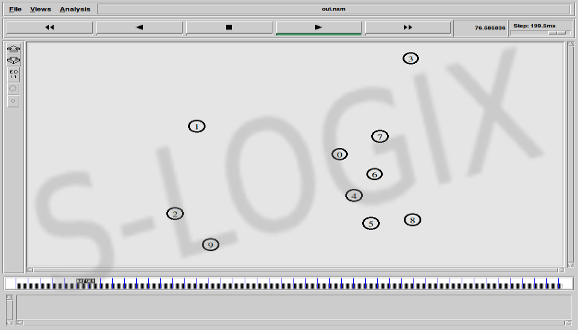Download BonnMotion v2.1.3 (2015-02-10)
Using this link https://sys.cs.uos.de/bonnmotion/download.shtml
Installing bonnmotion v2.1.3
. / install
cd bonnmotion-2.1.3/bin/
To run BonnMotion
$bonnmotion-2.1.3/bin] ./bm -hm (this will list all the models)
Screenshot :
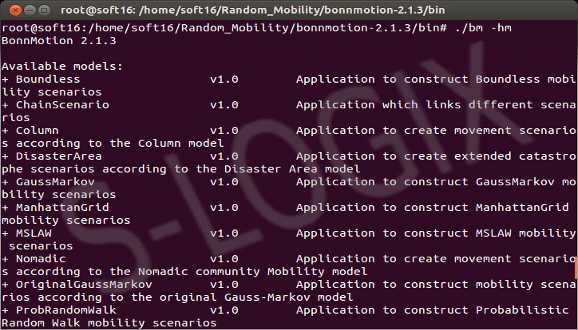
$bonnmotion-2.1.3/bin] ./bm -hm ProbRandomWalk (Will display all the parameters for ProbRandomWalk like number of nodes, x, y, random seed, etc.)
Screenshot :
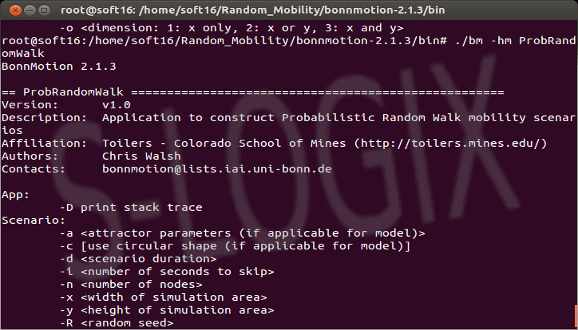
Create scenario with 10 number of nodes with x and y as 500 * 500
$bonnmotion-2.1.3/bin] ./bm -f scenario ProbRandomWalk -n 10 -x 500 -y 500
Create two files called scenario.ns_movements, scenario.ns_params
$bonnmotion-2.1.3/bin] ./bm NSFile -f scenario
Screenshot :
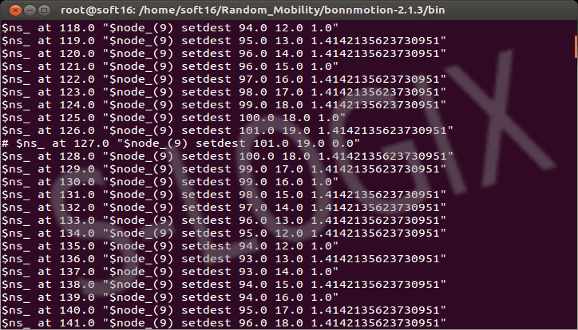
The scenario.ns_params and scenario.ns_movements can be used inside tcl script for ns2 using the source commandsource scenario.ns_paramssource scenario.ns_movements
Screenshot :