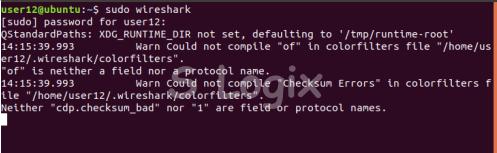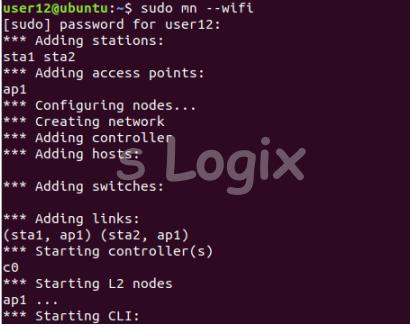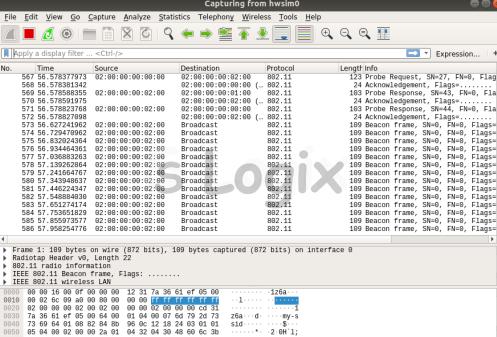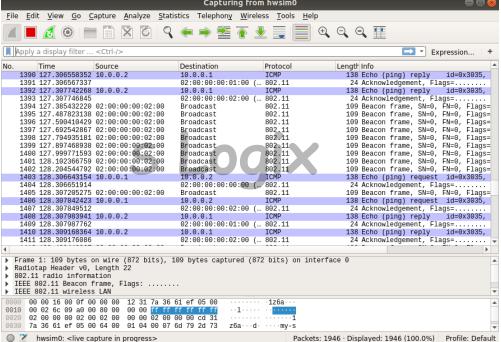Description:
Mininet-WiFi is a wireless network emulator in support of Software-Defined Wireless Networks (SDWN) by expanding the popular Mininet with wireless channel emulation and WiFi APs support. The user can select among numerous wireless propagation and mobility models as well as imperious topologies and wireless network scenarios. Mininet network emulator may be used to test mobility that offers more options to emulate huge and complex plots where many hosts will be exchanging the switches to which they are connected. To capture Wireless control traffic in Mininet-WiFi,
1.Wireshark captures WiFi control traffic.
2.Mininet with deficiency network.
3.Start capturing on the hwsim0 interface.
4.Execute a command(ping command).
To view wireless control traffic, Wireshark must be started first:
$ sudo wireshark
Then, start Mininet-WiFi with the default network scenario using the command below:
$ sudo mn --WiFi
Next, enable the hwsim0 interface. The hwsim0 interface is the software interface created by Mininet-WiFi that copies all wireless traffic to all the virtual wireless interfaces in the network scenario
It is the easiest way to monitor the wireless packets in Mininet-WiFi
mininet-wifi> sh ifconfig hwsim0 up
Now, in Wireshark, refresh the interfaces and then start capturing packets on the hwsim0 interface.You should see wireless control traffic.
Next, execute a ping command:
mininet-wifi> sta1 ping sta2
In Wireshark, see the wireless frames and the ICMP packets encapsulated in Wireless frames passing through the hwsim0 interface