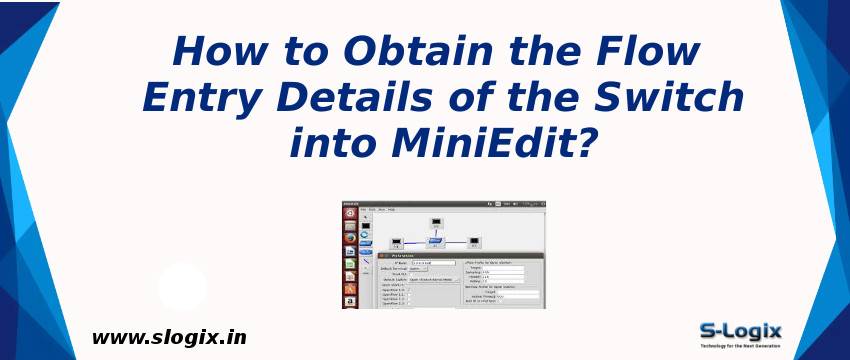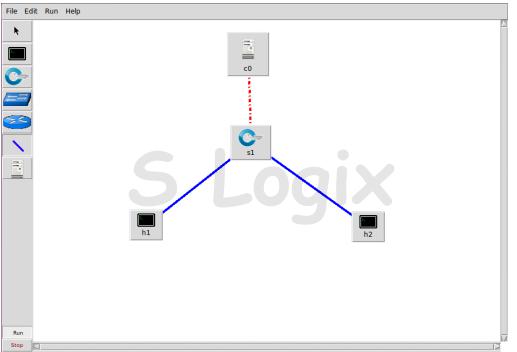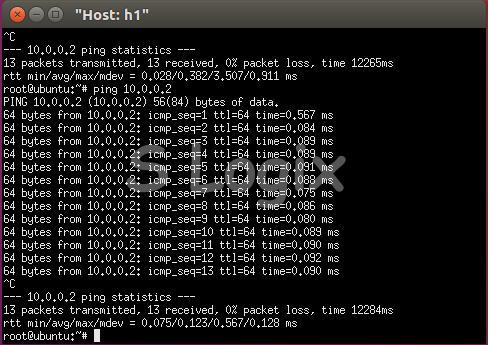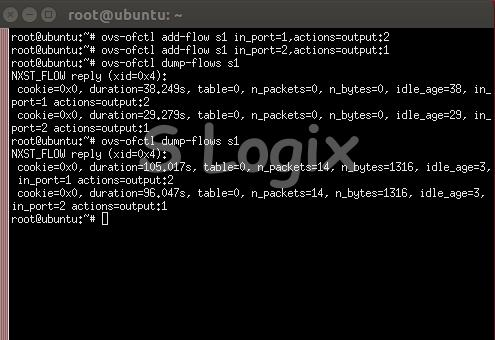Description:
Flow entry is an element in a flow table used to match and progress packets composed of a set of match fields for matching packets, a priority for matching precedence, a set of counters to track or route packets, and a set of instructions to apply. Flow entries on an OpenFlow-capable switch control the behavior of the packets. The controller can collaborate directly with the switch flow table in an OpenFlow network. OpenFlow switch suffers from finite storage capacity instead of erratically removing or eliminating the flow entry from the flow table. Normally these flows(rules) are installed dynamically on an SDN controller. To obtain the Flow entry details of the switch into MiniEdit, users should refer to the given sample list below such as:
1.Create a simple network topology in MiniEdit’s simulator.
2.Start the Simulation.
3.Open a root terminal.
4.Issue the below command to install a flow into switch s1 manually. The inserted flow forwards incoming packets from port 1 to port 2.
5.Ovs-ofctl add-flow s1 in_port=1,actions=output:2
6.Issue the below command to install a flow into switch s1 manually. The inserted flow forwards incoming packets from port 2 to port 1.
7.Ovs-ofctl add-flow s1 in_port=2,actions=output:1
8.Open a host h1 terminal.
9.In a host, h1 runs a connectivity test with host h2 by issuing the following command.
10.Ping 10.0.0.2
11.Now issue the below command to print the flow entries of switch s1.
12.Ovs-ofctl dump-flows.