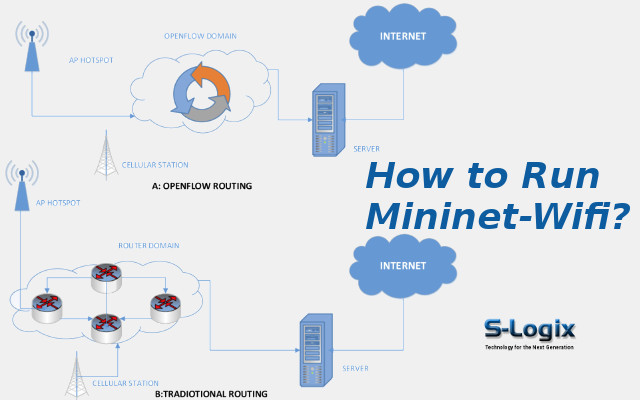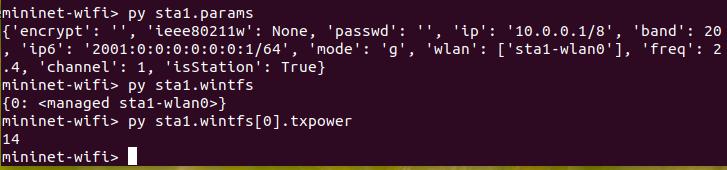Description:
Mininet-WiFi is free software to emulate wireless OpenFlow/SDN scenarios allowing high-fidelity experiments that replicate real networking ambiance. Mininet-WiFi is a diverging part of the Mininet SDN network simulator, which expands the functionality of Mininet (http://mininet.org/) that allows the use of both WiFi Stations and Access Points. Mininet-WiFi only adds wifi features and works like users were working with Mininet. While using Mininet-Wifi, users can use any wireless network tools (iw, iwconfig, wpa_supplicant). To work and Run with Mininet-Wifi, the user should follow the rules and procedure listed below.
Start a minimal topology and enter the CLI:
$ sudo mn --wifi
The default topology is the minimal topology, which includes one OpenFlow kernel AP connected to two stations plus the OpenFlow reference controller.
This topology could also be specified on the command line with –topo=minimal. Other topologies are also available out of the box; see the –topo section in the output of mn -h.
All four entities (2 stations processes, one ap process, and one basic controller) are now running.
Display Nodes:
mininet-wifi> nodes
The command is executed on that node if the first string typed into the Mininet-WiFi CLI is a station, ap, or controller name. Run a command on a station process:
You should see the station’s sta-wlan0 and loopback (lo) interfaces. Note that this interface (sta1-wlan0) is not seen by the primary Linux system when ifconfig is run because it is specific to the network namespace of the host process.
In contrast, the ap by default runs in the root network namespace, so running a command on the ap is the same as running it from a regular terminal:
mininet-wifi> ap1 ifconfig -a
Getting information from the node.params
py sta1.params
Getting information on the wireless network interfaces
py sta1.wintfs
Optionally, you can get some other information about the interface
py sta1.wintfs[0].txpower
The same can be done for rssi, mode, channel, freq, range, ip, ip6, etc.