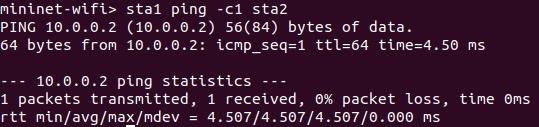Description:
Mininet WiFi is a diverge of the Mininet network simulator, which helps the Mininet-WiFi developers to extend the functionality of Mininet by calculating virtualized WiFi stations and access points based on the standard Linux wireless drivers and the 80211_hwsim wireless simulation driver. It also added categories(classes) to support the addition of these wireless devices in a Mininet network plot and to emulate the attributes of a mobile station, such as position and movement relative to the access points. A Mininet-WiFi enlarges the base Mininet code by modifying or adding scripts and categories(classes). So, Mininet-WiFi adds new functionality and still supports all the normal SDN emulation capabilities of the standard Mininet network emulator. Wireshark is owned to monitor wireless traffic passing between the virtual wireless access point and the virtual mobile stations in the Mininet-wifi network plots. To understand the concept of Test Connectivity Between Stations in Mininet-Wifi, refer to the following samples:
Verify that you can ping from station1 to station2:
mininet-wifi> sta1 ping -c1 sta2
You should see a much lower ping time for the second try (< 100us). A flow entry covering ICMP ping traffic was previously installed in the switch, so no control traffic was generated, and the packets immediately pass through the switch.
An easier way to run this test is to use the Mininet-WiFi CLI built-in pingall command, which does an all-pairs ping:
smininet-wifi> pingall