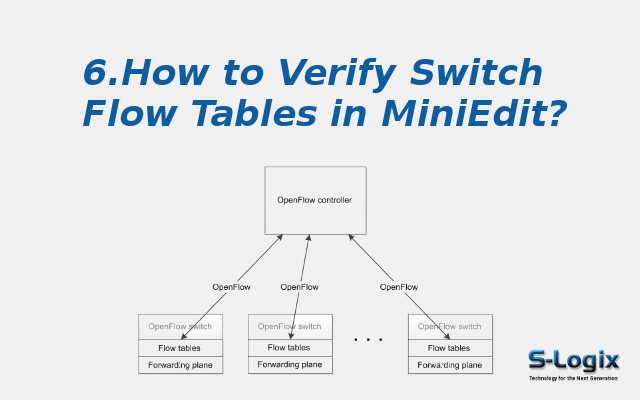Description:
The flow tables of OpenFlow switch tables are sequentially added up to a number, starting with 0. The packet is coordinated with flow entries of the first flow table, with a flow table of 0. A flow entry can adequately direct a packet to a flow table number higher than its flow table number. An OpenFlow Switch comprises flow tables to assert the flow rules, which perform and accomplish packet lookups that forward secure OpenFlow channel provides conversation between the controller and an OpenFlow switch. Openflow switches are employed to monitor and dominate the flow rate. To verify switch flow tables in MiniEdit, users must follow the given samples in the below section,
You need to run the below command to view the flow tables of some of the switches.
You can use MiniEdit to open xterm connected to the host computer using the MiniEdit menu command, Run->Root Terminal.
In the Root terminal window, first change the user id from root to mininet, so you can view the switches running in the mininet account.
Then, check the flow table on switch s1 using the command below.
$ sudo ovs-ofctl dump-flows s1