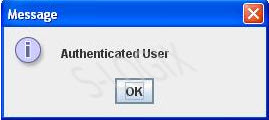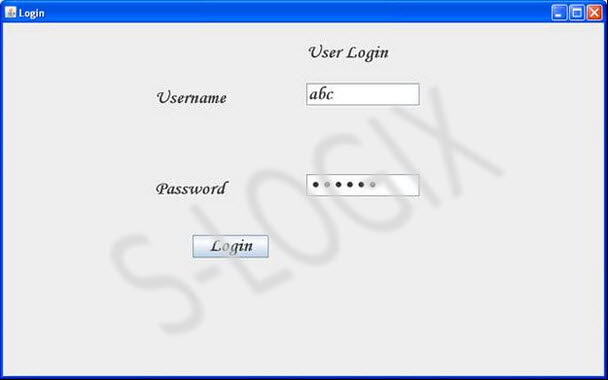Graphical Usert Interface (GUI) for login is created in this code using the swing package. GUI gets user nam and password which is matched with values stored in database using the connectitvity and authentication code. Authentication result is displayed to the user using JOptionpane message dialog.
import java.sql.*;
import java.io.*;
import javax.swing.*;
import java.awt.*;
import java.awt.event.*;
import java.util.*;
class Login {
JPanel panel;
JFrame jf;
JLabel label1,label2;
JButton login;
JTextField textfield1,textfield2,textfield3;
JPasswordField passwordfield;
public Login() {
initComponents();
handlingEvents();
}
public void initComponents() {
jf=new javax.swing.JFrame();
jf.setTitle("Login");
jf.setLayout(null);
jf.setSize(800,500);
jf.show();
jf.setVisible(true);
JScrollPane scrollBar=new JScrollPane(JScrollPane.VERTICAL_SCROLLBAR_ALWAYS,
JScrollPane.HORIZONTAL_SCROLLBAR_ALWAYS);
jf.add(scrollBar);
label1=new javax.swing.JLabel("User Login");
label1.setFont(new Font("Monotype Corsiva", Font.BOLD, 24));
label1.setBounds(400,20,500,40);
jf.add(label1);
label1=new javax.swing.JLabel("Username");
label1.setFont(new Font("Monotype Corsiva", Font.BOLD, 24));
label1.setBounds(200,80,150,40);
jf.add(label1);
textfield1=new javax.swing.JTextField();
textfield1.setFont(new Font("Monotype Corsiva", Font.BOLD, 24));
textfield1.setBounds(400,80,150,30);
jf.add(textfield1);
label1=new javax.swing.JLabel("Password");
label1.setFont(new Font("Monotype Corsiva", Font.BOLD, 24));
label1.setBounds(200,200,100,40);
jf.add(label1);
passwordfield=new javax.swing.JPasswordField();
passwordfield.setFont(new Font("Monotype Corsiva", Font.BOLD, 24));
passwordfield.setBounds(400,200,150,30);
jf.add(passwordfield);
login=new javax.swing.JButton("Login");
login.setFont(new Font("Monotype Corsiva", Font.BOLD, 24));
login.setBounds(250,280,100,30);
jf.add(login);
}
public void handlingEvents() {
login.addActionListener(new ActionListener() {
public void actionPerformed(ActionEvent event) {
String un = textfield1.getText();
String ui = passwordfield.getText();
boolean valid = false;
String username="";
String uid="";
try {
Class.forName("sun.jdbc.odbc.JdbcOdbcDriver");
Connection c = DriverManager.getConnection("jdbc:odbc:user","","");
Statement st = c.createStatement();
st.execute("SELECT Name,Password FROM user_details WHERE Name='"+un+"' AND Password='"+ui+"'");
ResultSet rs = st.getResultSet();
while(rs.next())
{
if(rs != null) {
valid = true;
username = rs.getString(1);
uid = rs.getString(2);
}
else
valid = false;
}
if(valid == true)
{
JOptionPane.showMessageDialog(null,"Authenticated User");
textfield1.setText("");
passwordfield.setText("");
}
else {
JOptionPane.showMessageDialog(null,"Not Authenticated User");
}
c.close();
st.close();
}
catch (Exception e) {
System.out.println(e);
}
}
});
}
public static void main(String args[]) {
Login log = new Login();
}
}