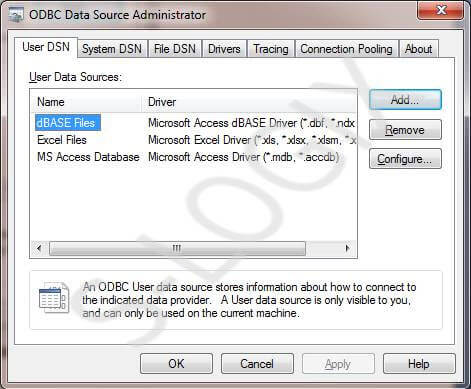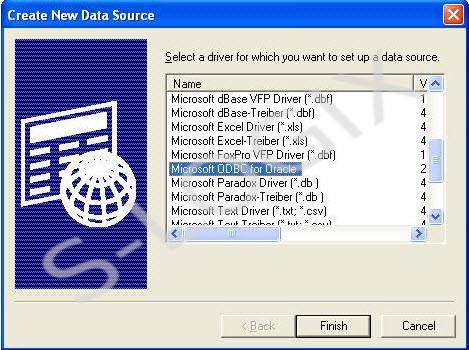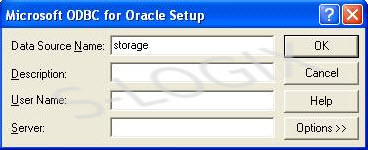Double click the odbcad32.exe file located in the following folder
Research breakthrough possible @S-Logix
pro@slogix.in