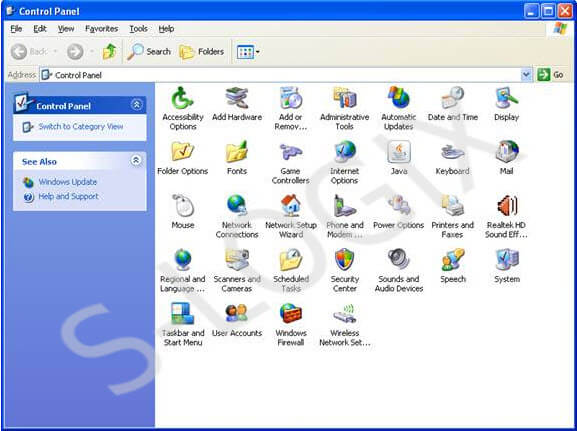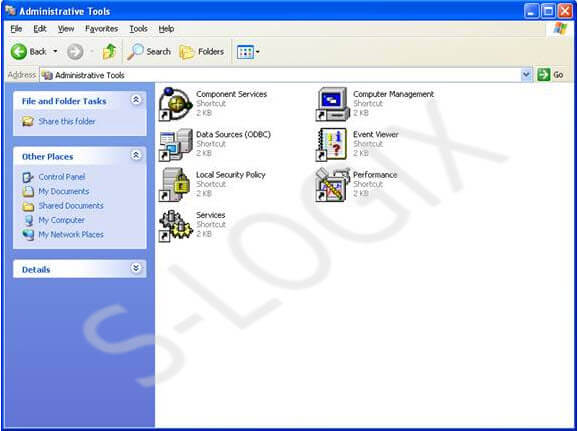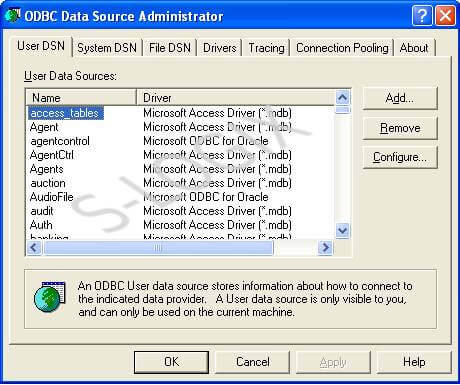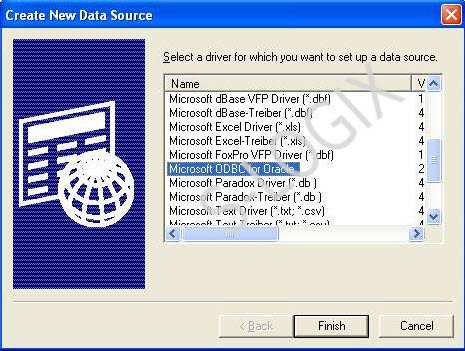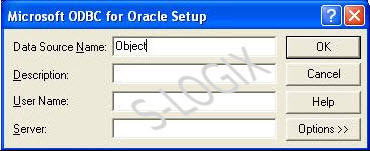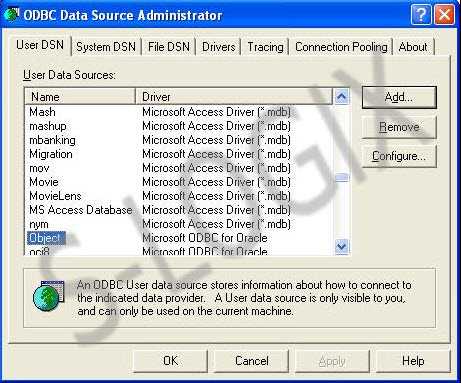Research breakthrough possible @S-Logix
pro@slogix.in
Steps for Setting DSN in for Oracle database and MSAccess database in windows XP have been mentioned here. Driver used for Oracle database is Microsoft ODBC for Oracle and for MSAccess database is Microsoft Access Driver (*.mdb). While executing java file with connectivity code the database pointed by the corresponding DSN will be referred for operation.