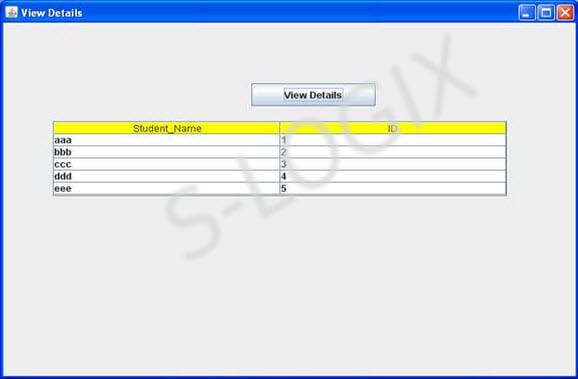This program facilitates the view of database content in Graphical User Interface (GUI) using the JTable component available in swing package. Database content extraction code is written in the button click action performed code that uses ResultSetMetaData object to make this code to be compatible with any table with different structure
import javax.swing.*; import java.awt.*; import java.awt.event.*; import java.sql.*; import java.util.*; import javax.swing.table.*; class JTableTest implements ActionListener { JLabel label1; JPanel panel; JButton button1; JButton button2; JButton button3; JFrame jf; JTableTest () { jf=new javax.swing.JFrame("View Details"); panel=new javax.swing.JPanel(); jf.add(panel); panel.setLayout(null); jf.setSize(700,500); jf.show(); button1 = new JButton("View Details"); button1.setBounds(300,80,150,30); panel.add(button1); button1.addActionListener(this); } public void actionPerformed(ActionEvent ae) { if(ae.getSource() == button1) { displayTable("Student_Details",130); } } void displayTable(String table,int y) { Vector columnNames2 = new Vector(); Vector data2 = new Vector(); String nam2 = table; try { Class.forName("sun.jdbc.odbc.JdbcOdbcDriver"); Connection con2 = DriverManager.getConnection("jdbc:odbc:user"); String sql2 = "Select * from "+nam2+""; Statement stmt2 = con2.createStatement(); ResultSet rs2 = stmt2.executeQuery( sql2 ); ResultSetMetaData md2 = rs2.getMetaData(); int columns2 = md2.getColumnCount(); for (int i = 1; i <= columns2; i++) { columnNames2.addElement( md2.getColumnName(i) ); } while (rs2.next()) { Vector row2 = new Vector(columns2); for (int i = 1; i <= columns2; i++) { row2.addElement( rs2.getObject(i) ); } data2.addElement( row2 ); } rs2.close(); stmt2.close(); final JTable table2 = new JTable(data2, columnNames2); JTableHeader header = table2.getTableHeader(); header.setBackground(Color.yellow); JScrollPane scrollPane = new JScrollPane( table2 ); panel.add( scrollPane ); scrollPane.setBounds(60,y,550,100); table2.setFont(new Font("Dialog", Font.BOLD, 12)); } catch(Exception e) { System.out.println(e); } } public static void main(String args[]) { JTableTest tabletest = new JTableTest(); } }