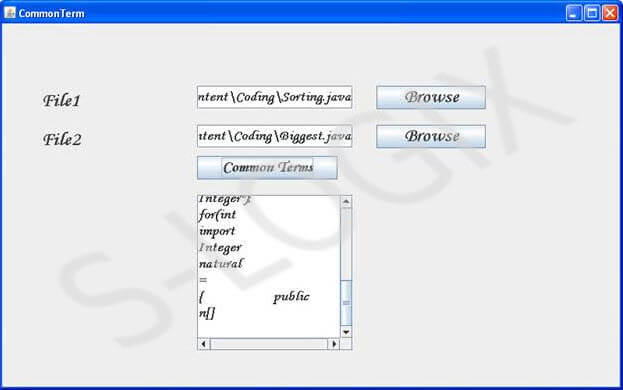import java.sql.*;
import java.io.*;
import javax.swing.*;
import java.awt.*;
import java.awt.event.*;
import java.util.*;
class CommonTerm {
JPanel panel;
JFrame jf;
JLabel label1,label2;
JButton Browse,Target,Terms;
JTextField textfield1,textfield2,textfield3;
JPasswordField passwordfield;
String inputFile,inputFile2;
String filename,filename2;
String s="";
String s2="";
String [] terms1,terms2;
Set<String> commonTerms = new HashSet<String>();
JTextArea textArea1;
public CommonTerm() {
initComponents();
handlingEvents();
}
public void initComponents() {
jf=new javax.swing.JFrame();
jf.setTitle("CommonTerm");
jf.setLayout(null);
jf.setSize(800,500);
jf.show();
jf.setVisible(true);
JScrollPane scrollBar=new JScrollPane(JScrollPane.VERTICAL_SCROLLBAR_ALWAYS,JScrollPane.HORIZONTAL_SCROLLBAR_ALWAYS);
jf.add(scrollBar);
label1=new javax.swing.JLabel("File1");
label1.setFont(new Font("Monotype Corsiva", Font.BOLD, 24));
label1.setBounds(50,80,200,40);
jf.add(label1);
textfield1=new javax.swing.JTextField();
textfield1.setFont(new Font("Monotype Corsiva", Font.BOLD, 18));
textfield1.setBounds(250,80,200,30);
jf.add(textfield1);
Browse=new javax.swing.JButton("Browse");
Browse.setFont(new Font("Monotype Corsiva", Font.BOLD, 24));
Browse.setBounds(480,80,140,30);
jf.add(Browse);
label1=new javax.swing.JLabel("File2");
label1.setFont(new Font("Monotype Corsiva", Font.BOLD, 24));
label1.setBounds(50,130,200,40);
jf.add(label1);
textfield2=new javax.swing.JTextField();
textfield2.setFont(new Font("Monotype Corsiva", Font.BOLD, 18));
textfield2.setBounds(250,130,200,30);
jf.add(textfield2);
Target=new javax.swing.JButton("Browse");
Target.setFont(new Font("Monotype Corsiva", Font.BOLD, 24));
Target.setBounds(480,130,140,30);
jf.add(Target);
Terms=new javax.swing.JButton("Common Terms");
Terms.setFont(new Font("Monotype Corsiva", Font.BOLD, 20));
Terms.setBounds(250,170,180,30);
jf.add(Terms);
textArea1=new javax.swing.JTextArea();
textArea1.setFont(new Font("Monotype Corsiva", Font.BOLD, 18));
textArea1.setLineWrap(true);
textArea1.setWrapStyleWord(true);
JScrollPane scrollBar1=new JScrollPane(textArea1,JScrollPane.VERTICAL_SCROLLBAR_ALWAYS,JScrollPane.HORIZONTAL_SCROLLBAR_ALWAYS);
scrollBar1.setBounds(250,220,200,200);
jf.add(scrollBar1);
}
public void handlingEvents() {
Browse.addActionListener(new ActionListener() {
public void actionPerformed(ActionEvent event) {
JFileChooser fc = new JFileChooser();
fc.setFileSelectionMode(JFileChooser.FILES_ONLY);
if (fc.showOpenDialog(null)==JFileChooser.APPROVE_OPTION) {
inputFile=fc.getSelectedFile().getPath();
filename=fc.getSelectedFile().getName();
textfield1.setText(inputFile);
}
}
});
Target.addActionListener(new ActionListener() {
public void actionPerformed(ActionEvent event) {
JFileChooser fc = new JFileChooser();
fc.setFileSelectionMode(JFileChooser.FILES_ONLY);
if (fc.showOpenDialog(null)==JFileChooser.APPROVE_OPTION) {
inputFile2=fc.getSelectedFile().getPath();
filename2=fc.getSelectedFile().getName();
textfield2.setText(inputFile2);
}
}
});
Terms.addActionListener(new ActionListener() {
public void actionPerformed(ActionEvent event) {
readFile1();
readFile2();
split1();
split2();
findCommon();
showResult();
}
});
}
public void readFile1() {
String st1="";
try {
FileReader f = new FileReader(inputFile);
BufferedReader br = new BufferedReader(f);
while((st1 = br.readLine()) != null) {
s = s + st1;
}
s=s.trim();
f.close();
}
catch (IOException e) {
System.out.println(e);
}
}
public void readFile2() {
String st1="";
try {
FileReader f = new FileReader(inputFile2);
BufferedReader br = new BufferedReader(f);
while((st1 = br.readLine()) != null) {
s2 = s2 + st1;
}
s2=s2.trim();
f.close();
}
catch (IOException e) {
System.out.println(e);
}
}
public void split1() {
terms1 = s.split(" ");
for(String t1:terms1) {
System.out.println(t1);
}
}
public void split2() {
terms2 = s2.split(" ");
for(String t2:terms2) {
System.out.println(t2);
}
}
public void findCommon() {
for(String t1:terms1) {
for(String t2:terms2) {
if (t1.equals(t2)) {
commonTerms.add(t2);
}
}
}
}
public void showResult() {
Iterator i = commonTerms.iterator();
while(i.hasNext()) {
String word = (String)i.next();
textArea1.append(word);
textArea1.append("\n");
}
}
public static void main(String args[]) {
CommonTerm ct = new CommonTerm();
}
}