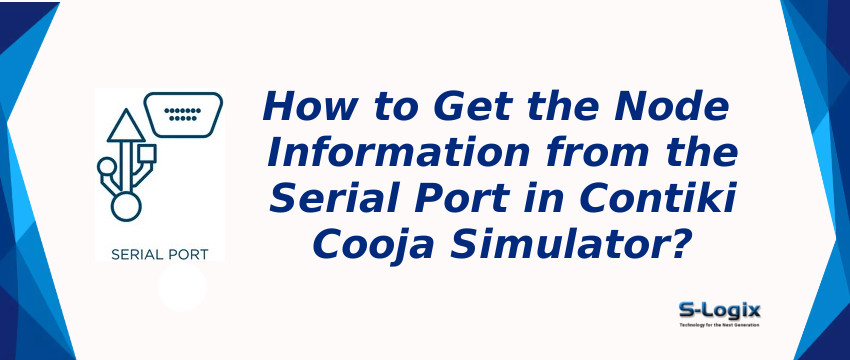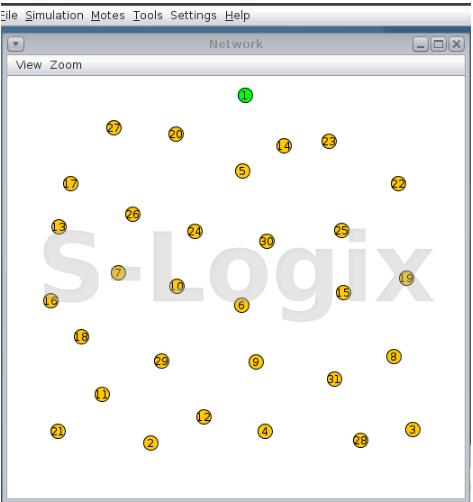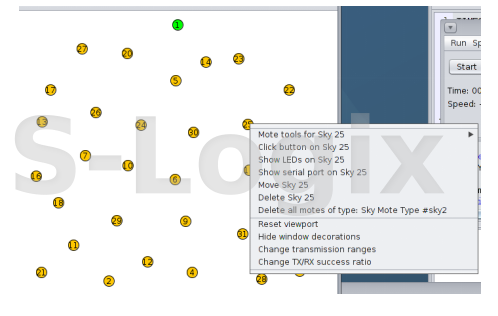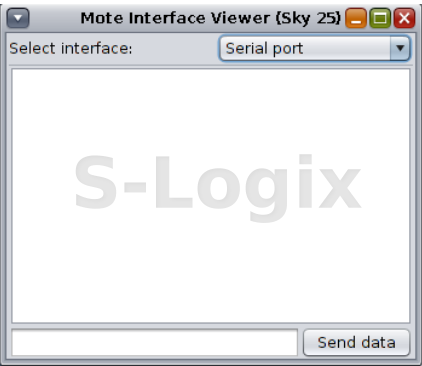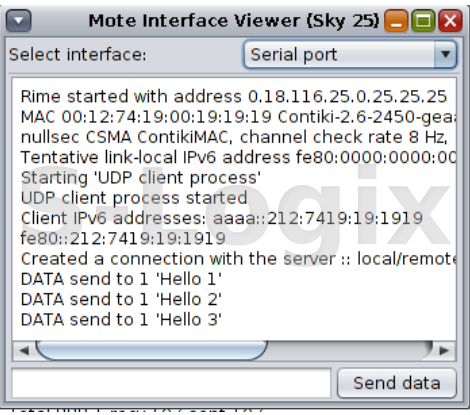Research breakthrough possible @S-Logix
pro@slogix.in
Enable the serial port window is the easiest way to get the individual node information during the execution in contiki cooja simulator.
Create a network environment.
Right - clicking on a node and select show serial port menu.
serial port window will open.
Start the simulation.
The individual information of a node will be printed.