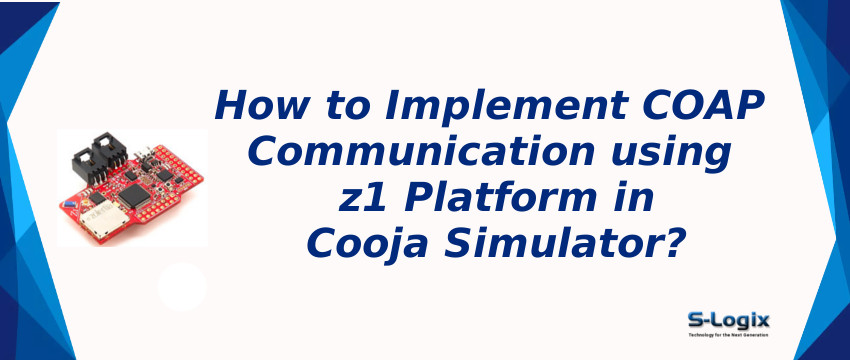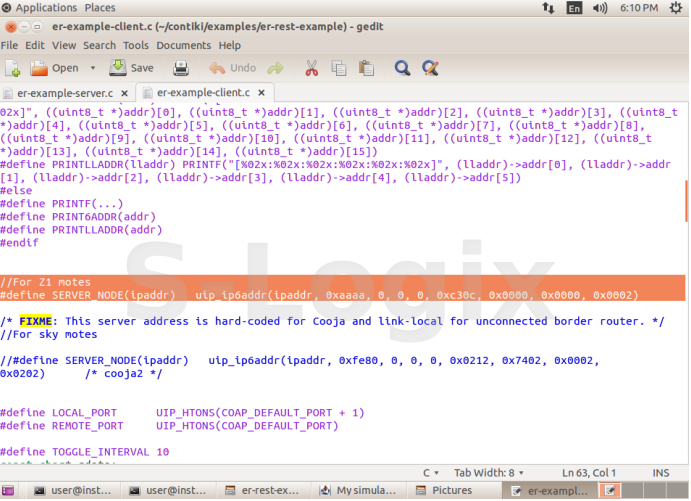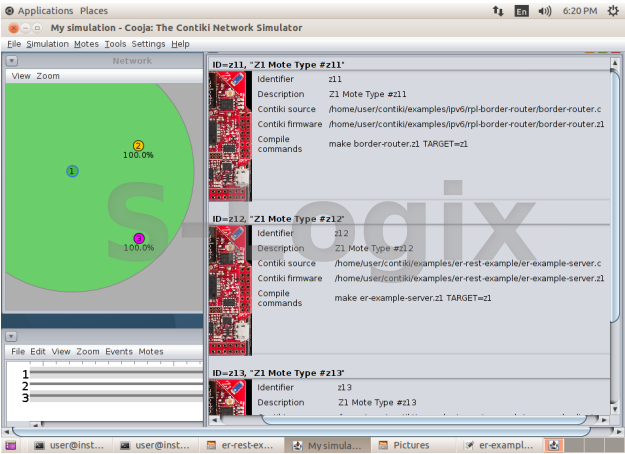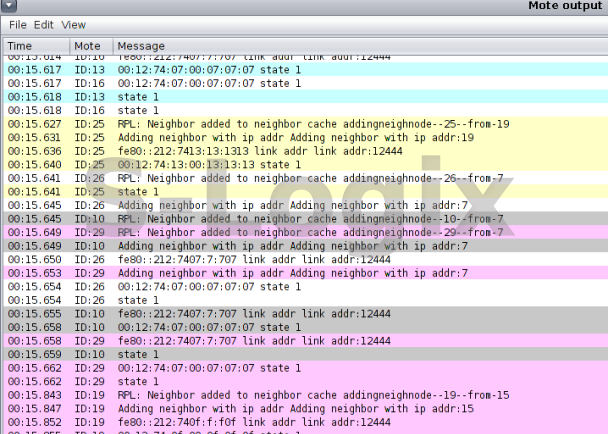The Z1 module is a general-purpose development platform for wireless sensor networks (WSN) . It is specifically designed for research and development activities. It is a platform compatible with the successful Tmote™-family motes with several enhancements that offers roughly a 2x performance in several aspects.
Open the file and fix the server address for Z1motes in client file Location:
home/ contiki/ examples/ er-rest-examples/er-example-client.c
Open - Contiki Cooja Network
simulator.
Create a new simulation(ctrl+ n)
Create modes with Z1 modes
for all three files
border-router.c, er-example
server.c, er-example client.c.
Open motes menu >> add motes
>> create new motes type >> Z1 motes
To see more information
about Z1 hardware platform after
create a simulation,
Right click on motes >>
mote tools for Z1 >> mote information
>>mote type information
Change directories in terminal:
contiki/ examples/ ipv6/
rpl-border-router.
Now connect the router with
server.
make connect-router-cooja
Compilation cmds: make TARGET=z1
..After connect the server.
After completion of network simulation check transactions in motes output terminal.And also we can save the output.