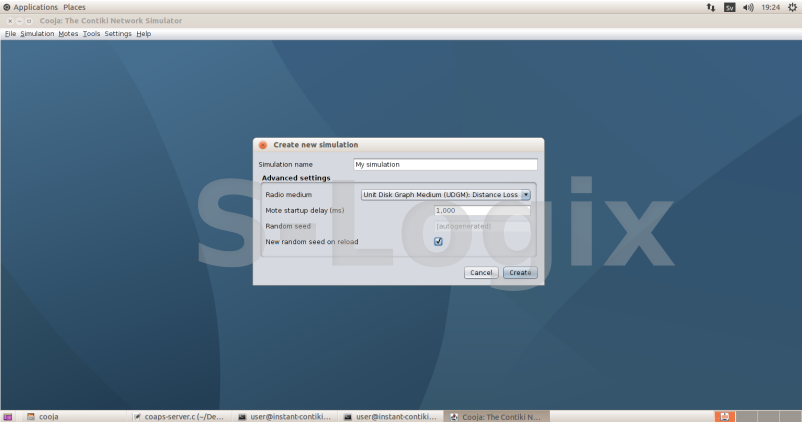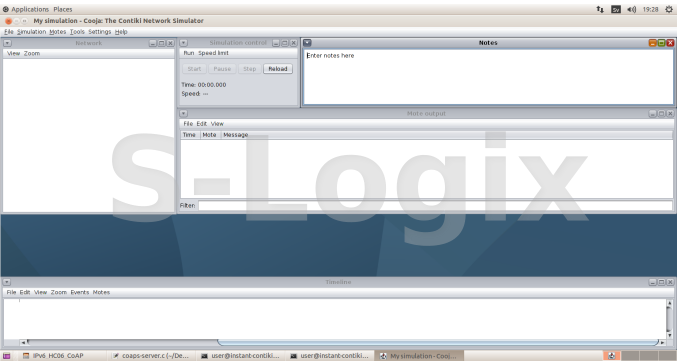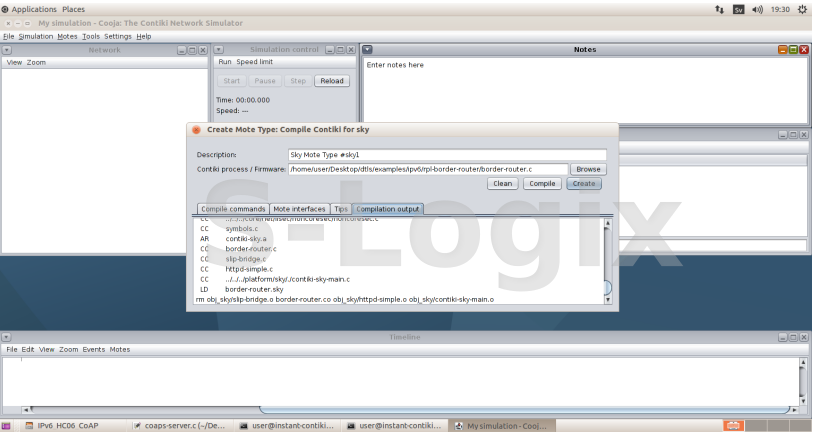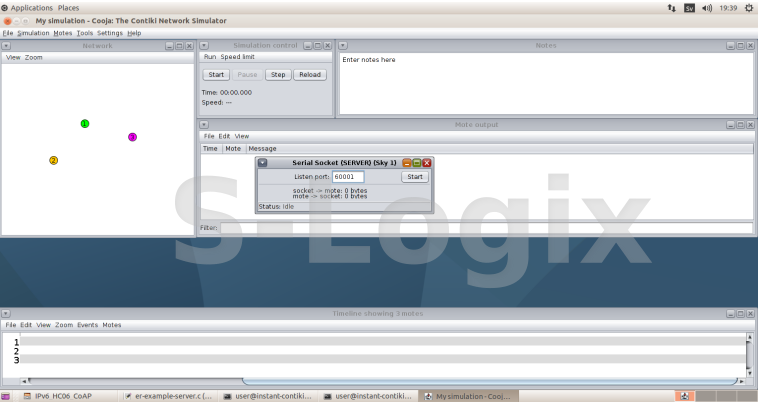To protect the transmission of confidential information, secure CoAP uses datagram transport layer security (DTLS) as the security protocol for communication and authentication of communicating devices.
Open file menu on cooja and create new simulation with random seeding.
It will auto-generate the seeds for every time reload the simulation.
File -new simulation (or) (ctrl+ n).
click -New random seed on reload option.
click -Create .
After click the create option number of tabs will appear in terminal it is basic necessary to simulate applications.
Open motes menu >> add motes >> create new motes type >> sky
Three files are necessary to run CoAP applications. In order to create the motes,
i. border- router.
ii. Coaps-server.c
iii.Coaps-client.c
To create border router motes
home/user/contiki/examples/ipv6/rpl-border-router/border-router.c
Choose the file in location >> compile >> create >> Add motes.
To create server motes.
/home/user/contiki/examples/ipv6/CoAP-IDs/IPv6_Hc06_CoAP_tinydtls/coaps-server.c
Choose a file location >> compile>> create >> choose sever
count(optional)>> Add motes. 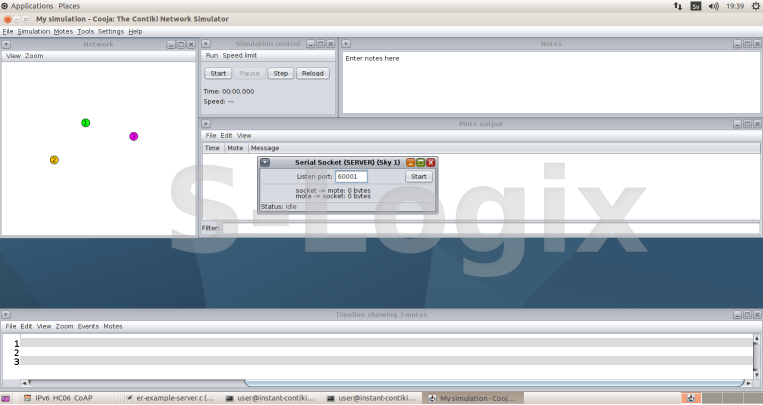
To create client motes .
/home/user/contiki/examples/ipv6/CoAP-IDs/IPv6_Hc06_CoAP_tinydtls/coaps-client.c
Choose a file in location >> compile >> create >> choose client
count(optional) >> Add motes
Now connect the serial socket server in border router.
In cooja, network terminal .. View menu -choose the options you want,
For example: mote Type, mote ID’s, radio traffic, ...
Left click on border router motes >> choose: mote tools for sky1 >> serial socket(SERVER).
New tab will appear click : start -> now the default port will listen.
open one more command terminal and set directories to this location:
Cd contiki/ examples/ ipv6/ rpl-border-router/
Make connect-router-cooja the server will be connected to router.
-in-contiki-cooja-simulator.jpg)