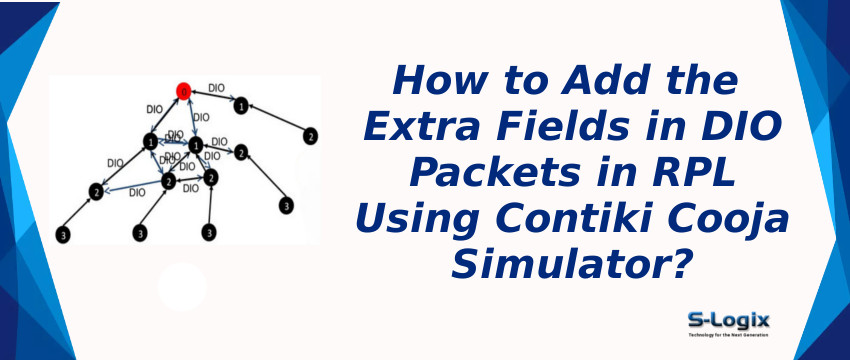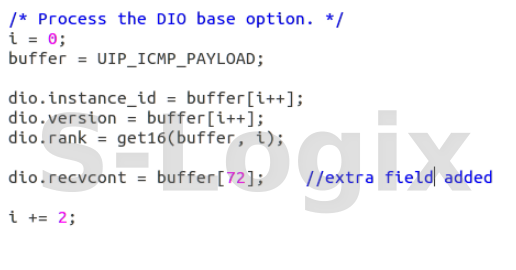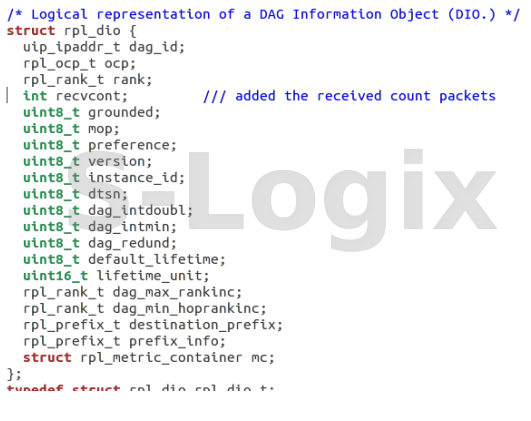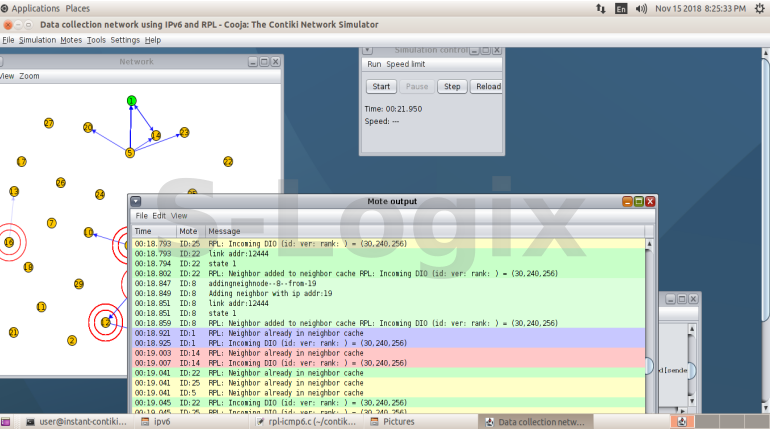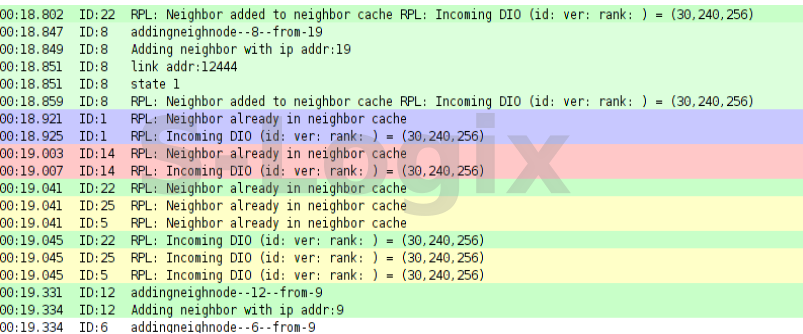To know about how to add the extra fields in DIO packets in rpl using cooja network simulator.
open a file at location
Home/user/contiki/core/
net/rpl/rpl-icmp6.c
Here the dio messages are
handling function dio_input().
We can add here the extra option
to the basic DIO message format.
For example added in
dio packets
home/user/contiki/core/net/rpl/rpl-private.h
run the cooja simulation
and check the output.