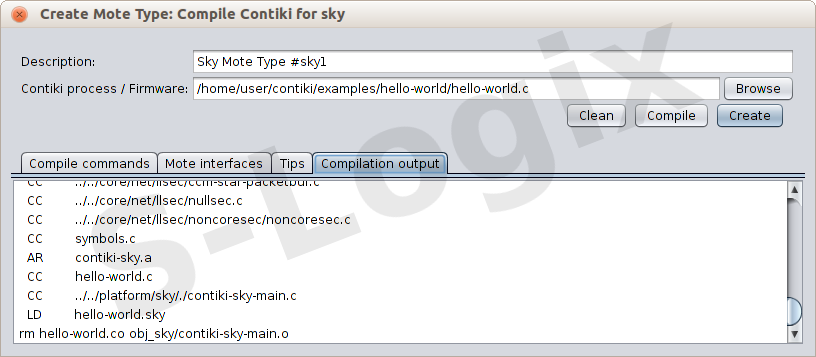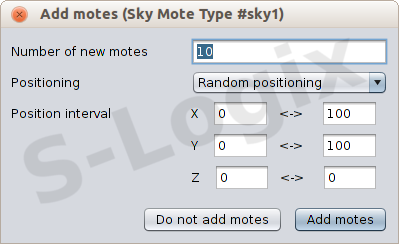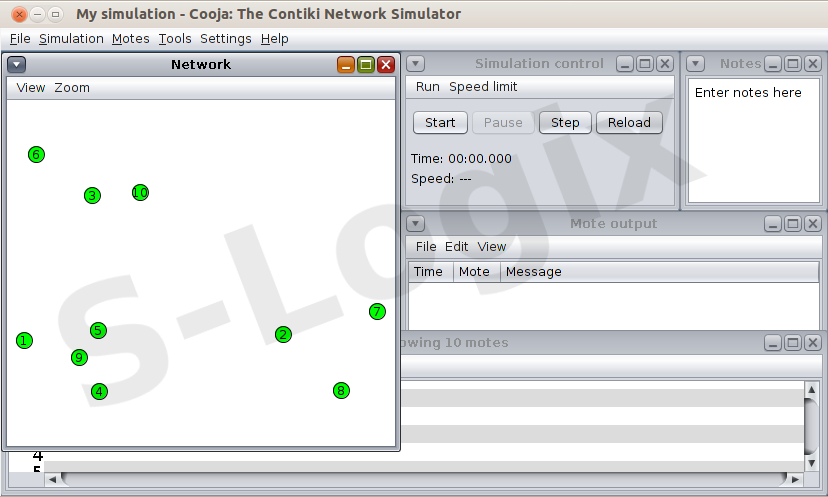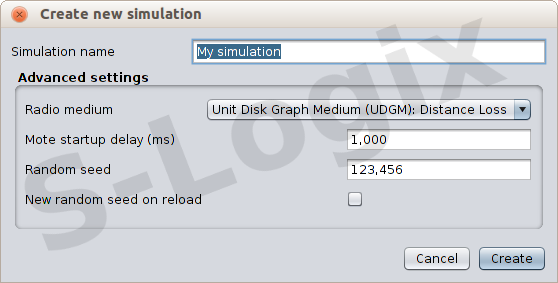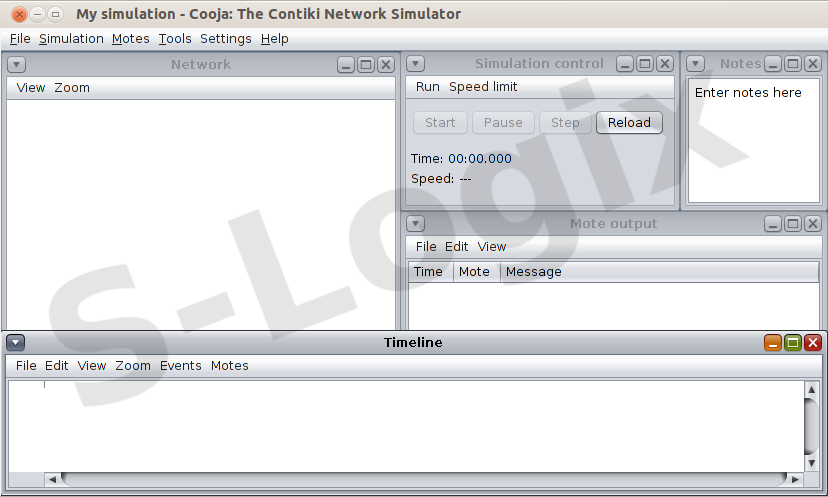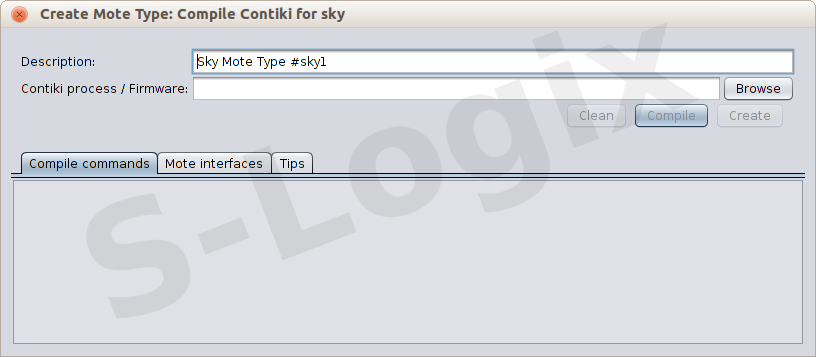Research breakthrough possible @S-Logix
pro@slogix.in
Description:
This sample teaches you how to compile a program on Contiki OS and the most basic programming syntax in ContikiOS. It is about the Hello World program, which shows the compilation and uploads steps of a simple program on a Tmote Sky.
Set simulation name then select create button