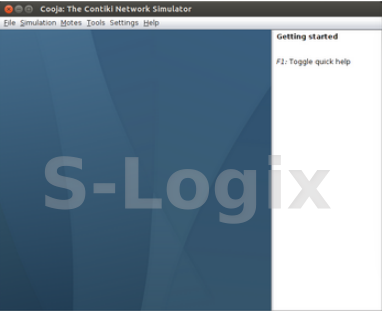Description:
Cooja is a highly useful tool for Contiki development. It allows developers to test their code and systems log before running it on the target hardware Developers regularly set up new simulations to debug their software to verify the behavior of their systems.
The simple way of running Cooja is executing it inside its directory
1.In the terminal, go to the path Contiki/tools/cooja
This folder has the Cooja Simulator source code. You can run Cooja inside this directory.
2.Then give command ant run
When you execute Cooja the following window pops up.