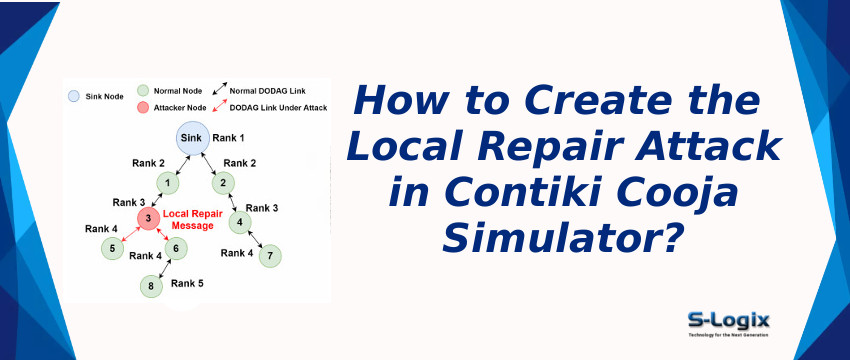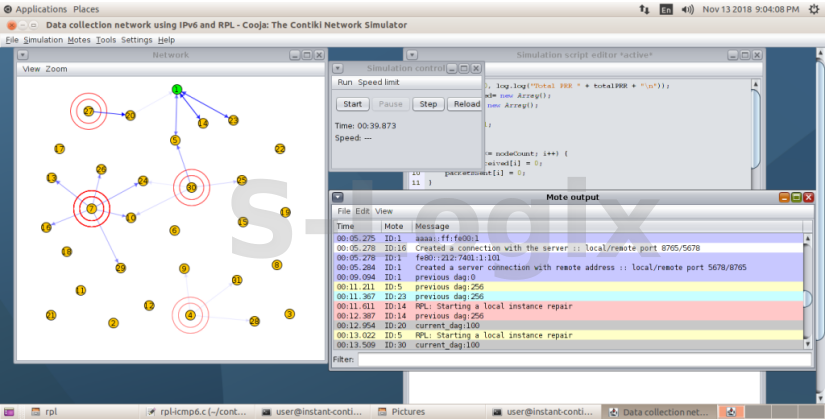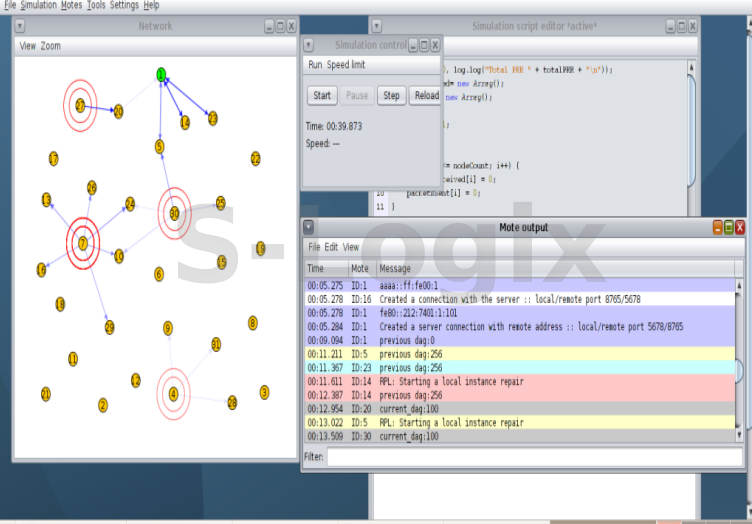It’s a repair mechanisms to maintain the network topology. If link/node failures, RPL implements local repair mechanisms to dynamically update routing decision and network topologies. Local repairs consist of finding an alternative path (it may not be the best route) without triggering a DODAG reconstruction in the link failure area.
Open a file to modifyat location:
Home/user/contiki/core/net/rpl/
rpl-icmp6.c - controlling the
input and outputfor RPL control
messages.
We need to create alternate
path for affectedtopology.
To launch local repair
mechanisms worksrouting
through siblings with the
samerank or Switch parents.
Location:home/user/contiki
/core/net/rpl/rpl-dag.c
we need to provoke this file
predefined function
->rpl_local_repair().
icmp6.c file at function
dio_output()
if (node_id == 20 ||
node_id == 30) {
instance->current_dag->
rank = 100;
Create a simulation in
cooja New simulation(ctrl+n).
Create a simulation in
cooja New simulation(ctrl+n).
To create motes choose
the files at following location:
Home/user/contiki/examples/
ipv6/rpl-udp
udp-server.c, udp-client.c
Run the simulation.
Start - run the network
simulation
In control panel.