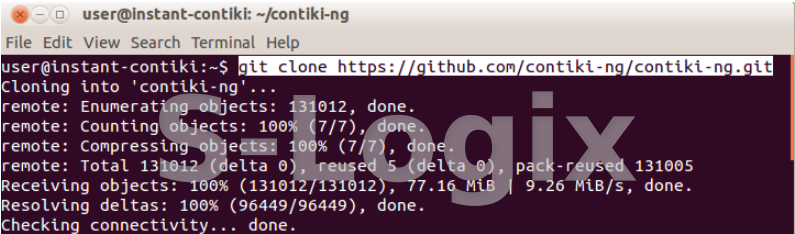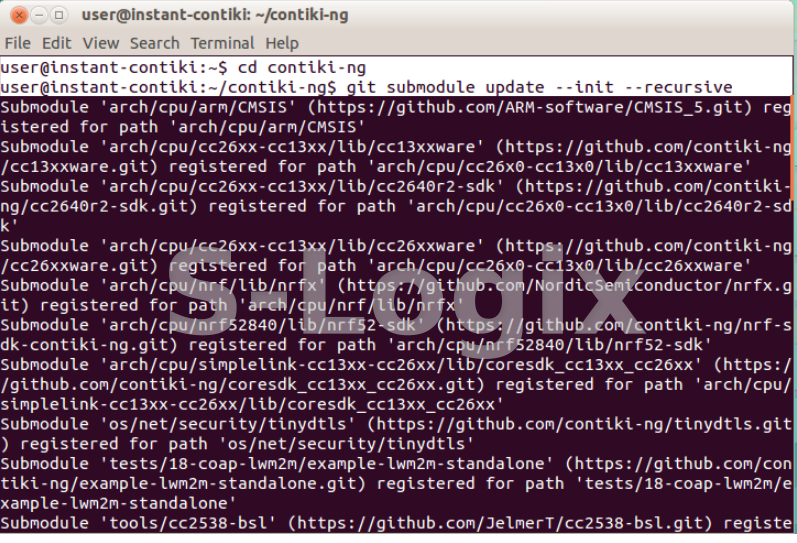Research breakthrough possible @S-Logix
pro@slogix.in
Contiki-NG is an open-source, cross-platform operating system for Next-Generation IoT devices. It focuses on dependable (secure and reliable) low-power communication and standard protocols, such as IPv6/6LoWPAN, 6TiSCH, RPL, and CoAP.
Open a terminal window in your Virtual machine.
Type the following Commands
git clone https://github.com/contiki-ng/contiki-ng.git
cd contiki-ng
git submodule update --init --recursive