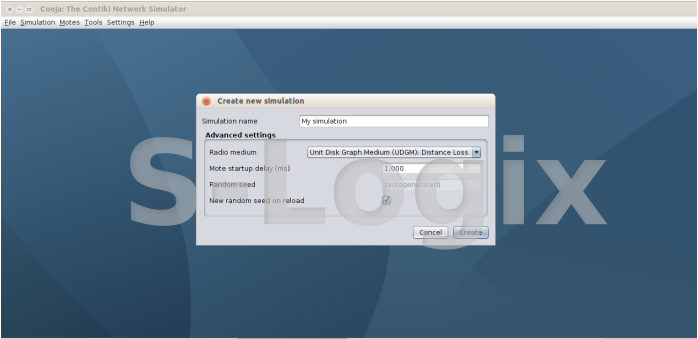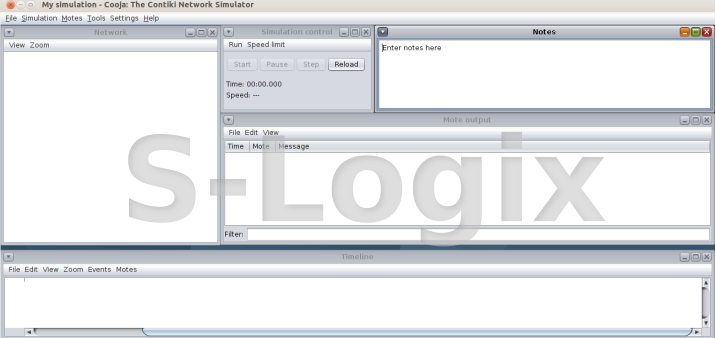Research breakthrough possible @S-Logix
pro@slogix.in
This sample shows how to run Contiki NG, a network simulator. First, make sure you have Contiki NG installed. Ensure the right Java virtual machine is installed along with Ant, the right environment variables are set, and the Cooja submodule is downloaded. Go to the Cooja directory, build and start it with ant.