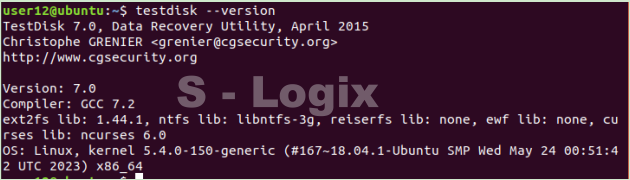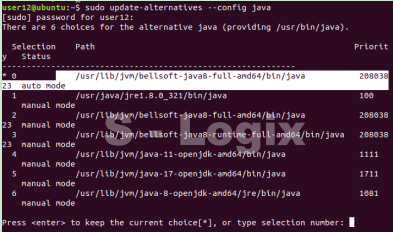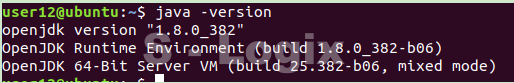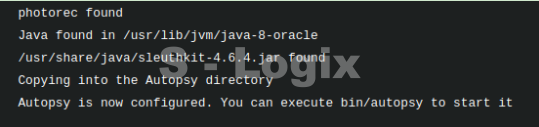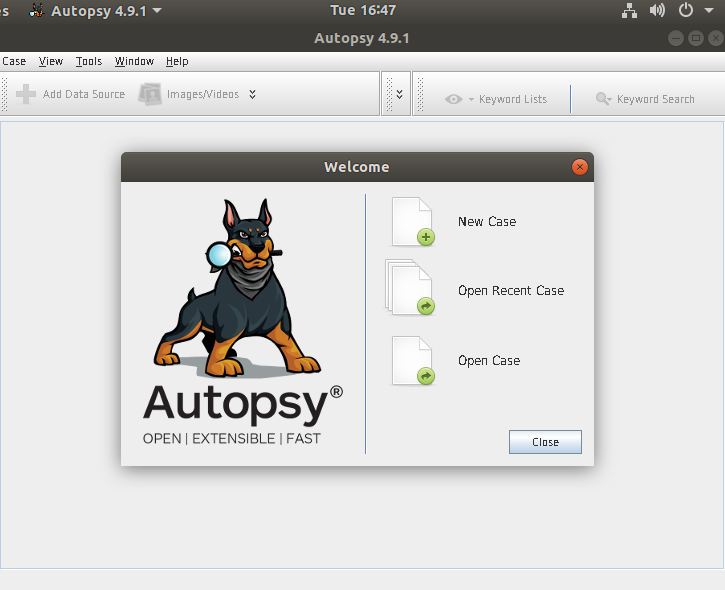Autopsy is an effective digital forensics tool designed to quickly and accurately analyze and examine digital data. Autopsy provides a user-friendly interface and a full set of tools to extract, display, and analyze data from diverse sources, whether for a cybercrime investigation, incident response, or a routine review of digital devices. Digital forensic experts worldwide rely on this open-source program to provide important insights that aid in resolving challenging cases and the discovery of covert digital traces.